Campaigns in Swat.io
We’re excited to introduce the new Campaigns feature, designed to empower users in creating, organizing, and scheduling campaigns, events or reminders seamlessly within the calendar view. Here’s what you can expect:
Campaigns in Calendar
Campaigns are prominently displayed as banners between dates and posts, providing a visual roadmap for your scheduled activities.
- Banners: Hover over a campaign banner to reveal an ‘Edit’ button, enabling quick access for modifications.
- Fly-out Details: Clicking on a banner displays a fly-out, showcasing all details available on the Campaign
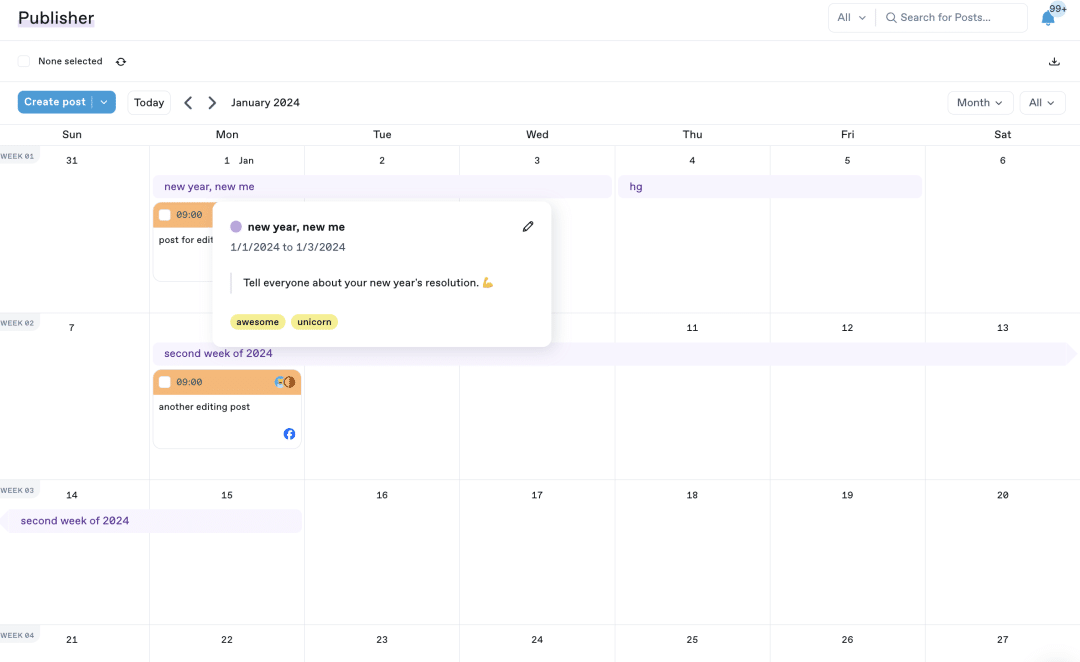
Creating Campaigns
Users with the appropriate permissions can effortlessly create multiple campaigns or events by accessing the dropdown menu within the calendar’s ‘Create Post’ button.
Editing Campaigns
Users can easily modify or delete the campaign, either by double-clicking on the Campaign banner or clicking on the edit icon.
Permissions
The highest permission level for at least one Publisher channel will determine the permissions for Campaigns:
| Full | Assigned full | Suggest only | Feedback only | Read only | None | |
| Create Campaign | ✅ | ✅ | ❌ | ❌ | ❌ | ❌ |
| Edit Campaign | ✅ | ✅ | ❌ | ❌ | ❌ | ❌ |
| Delete Campaign | ✅ | ❌ | ❌ | ❌ | ❌ | ❌ |
| View Campaigns in Calendar | ✅ | ✅ | ✅ | ✅ | ✅ | ❌ |
If you have any questions, don’t hesitate to contact our Support Team via Chat or support@swat.io.
 Published: 14. December 2023
Published: 14. December 2023  Updated: 07. October 2024
Updated: 07. October 2024 




