Improved interface in Calendar
With the many updates in recent years, such as tags and campaigns, the editorial calendar could quickly become cluttered. Since your experience with Swat.io is our top priority, we’ve tidied things up and improved clarity. You can find all the changes in the calendar here.
You are currently viewing a placeholder content from Arcade. To access the actual content, click the button below. Please note that doing so will share data with third-party providers.
More InformationCreate post – button ✨
The most significant change for you is likely the new button for creating posts. To save you from endlessly scrolling through a full calendar, we’ve now placed the create button at the beginning of each day.
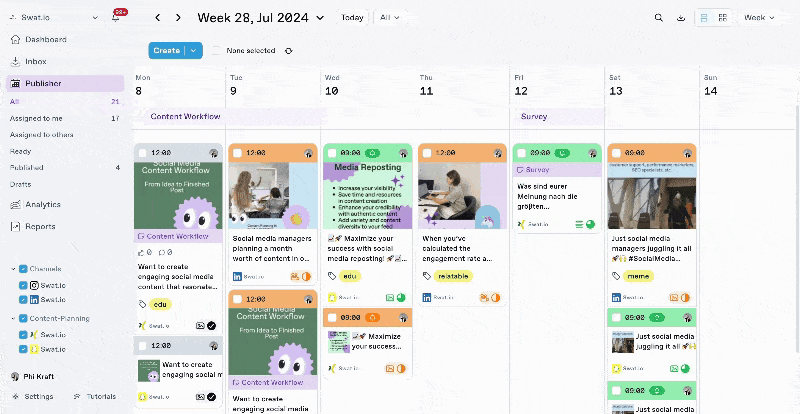
New display options 👀
You now have the option to individually choose whether to display campaigns in your calendar. Additionally, you can display the channel name next to the platform icon on every post, which is ideal for managing multiple channels on the same platform.
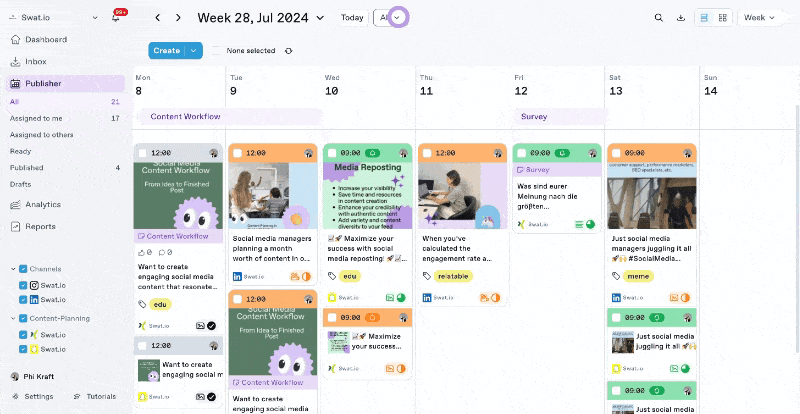
Compact calendar view 🤏
Perfect if you want to get an overview or are looking for a specific post – the compact calendar. Here, all posts are displayed smaller and secondary information is hidden for the sake of clarity.
Please note: Tags and campaigns are not visible in this view.

No more double-clicking 🙅
Accessing the composer now only takes a single click on the post. For post previews within calendar, simply click the eye icon that appears when hovering over the post. The duplication function is conveniently placed next to the preview button for easy access.
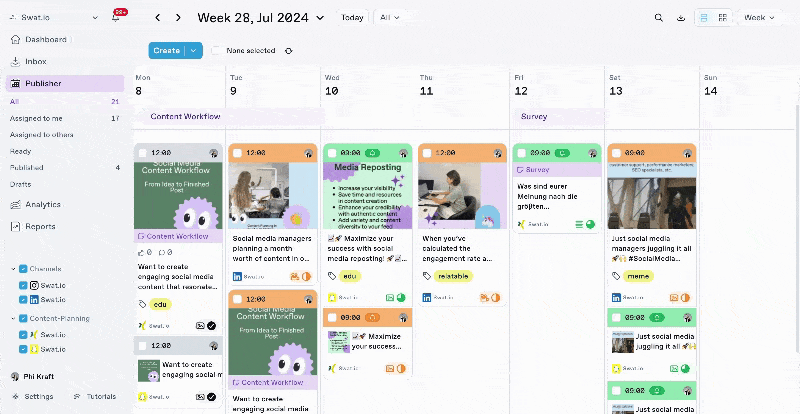
A pinch of contrast 🌚 🌝
We have turned posts that have already been published a soft gray.

If you have any questions, don’t hesitate to contact our Support Team via Chat or support@swat.io.
 Published: 08. July 2024
Published: 08. July 2024  Updated: 04. October 2024
Updated: 04. October 2024 




