Navigation & Headers Refresh
New Navigation & Headers
We are pleased to introduce our new navigation and header.
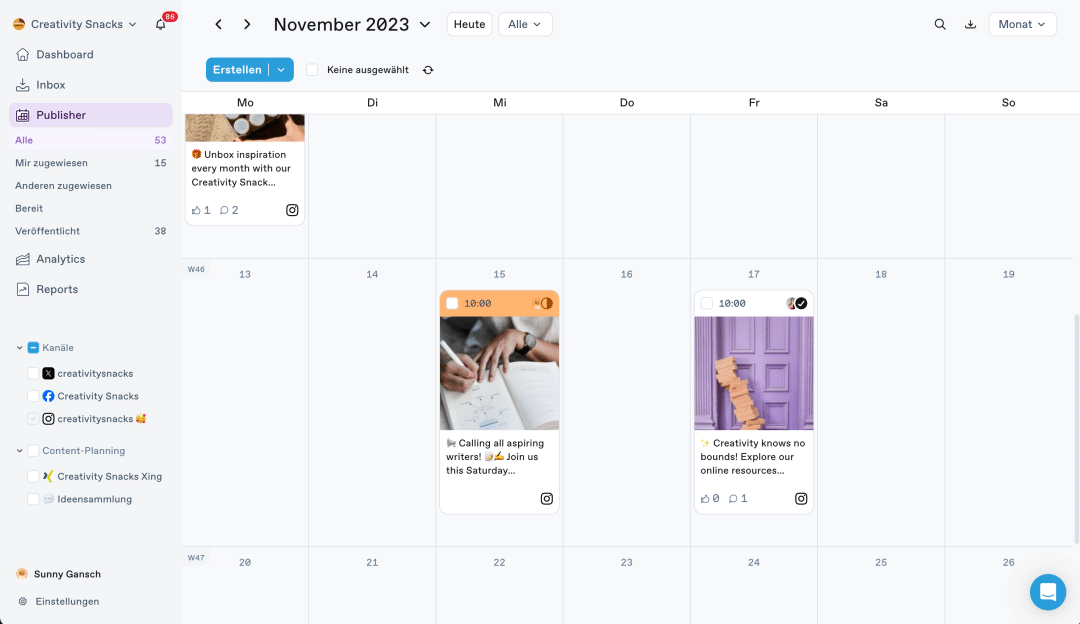
Update of functionalities
- The Workspace Switcher is now located at the top and includes a search function (displayed when there are more than 8 workspaces). This allows you to find the right workspace more quickly.
- In case of invalid tokens, an error message will now be displayed directly in the Workspace Switcher. Clicking on this error message will redirect you to the settings area to reset the token.
- Notifications are now positioned to the right of the Workspace Switcher.
- Settings can now be accessed quickly and easily at the bottom left.
- To return from the settings to the main menu, use the “Back” button.
- Adjust the navigation to your screen size by dragging it wider or narrower.
- Dropdowns, filters, and search functions in the header area have been optimized and repositioned.
- Overall, content is now loaded faster and performance has been optimized.
If you have any questions, don’t hesitate to contact our Support Team via Chat or support@swat.io.
 Published: 06. February 2024
Published: 06. February 2024  Updated: 07. October 2024
Updated: 07. October 2024 




