Predefined pages are now the “Explorer”
To give you an even better overview, we’ve combined the “Channel Performance” and “Post Performance” report pages into a single page: the Explorer!
Here, you only need to set filters, such as channel or time range once, and it will be applied to all metrics instantly. This saves time and also reduces errors when setting filters.
Additionally, you can now easily export this page and download it as a PDF or Excel file.
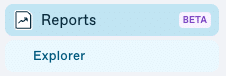
But that’s not all!
You can now add the predefined widgets from the Explorer to your custom dashboards with just one click — saving you time when putting your dashboards together.
If you want to use an entire Reports page as the starting point for a custom dashboard, simply click “Save as dashboard” in the top right corner.
If you only need specific widgets, you can add them to an existing dashboard by clicking the “+” or create a new one using that widget.
Please note that Dashboards are just available in our M, L and Custom plans.

You might also be interested in:
If you have any questions, don’t hesitate to contact our Support Team via Chat or support@swat.io.
 Published: 19. November 2025
Published: 19. November 2025  Updated: 25. November 2025
Updated: 25. November 2025 




