Predefined Post Slots
With predefined Post Slots, you can bring even more structure and organization to your calendar. It helps you and your team stay aligned, as everyone can instantly see which posts are still missing.
How it works
In your settings under Workspaces > Publisher > Channels, you can easily add individual Post Slots for your different channels.You can set the weekday, time, and — if you’re on a Medium or higher plan — also add tags. Click through our interactive demo to learn the process step-by-step.
These Post Slots will then appear in your calendar as placeholders, making it easy to spot which posts still need to be scheduled. The placeholders show up in your calendar on a weekly basis.
For example, if you have a slot set for Monday at 9:00 AM for Instagram and you schedule a post for that channel and time, the slot will be considered filled and will disappear from your calendar.
Please note: The Post Slot is determined solely by the time (weekday + time) and the channel. Tags do not need to match to fill a Post Slot.
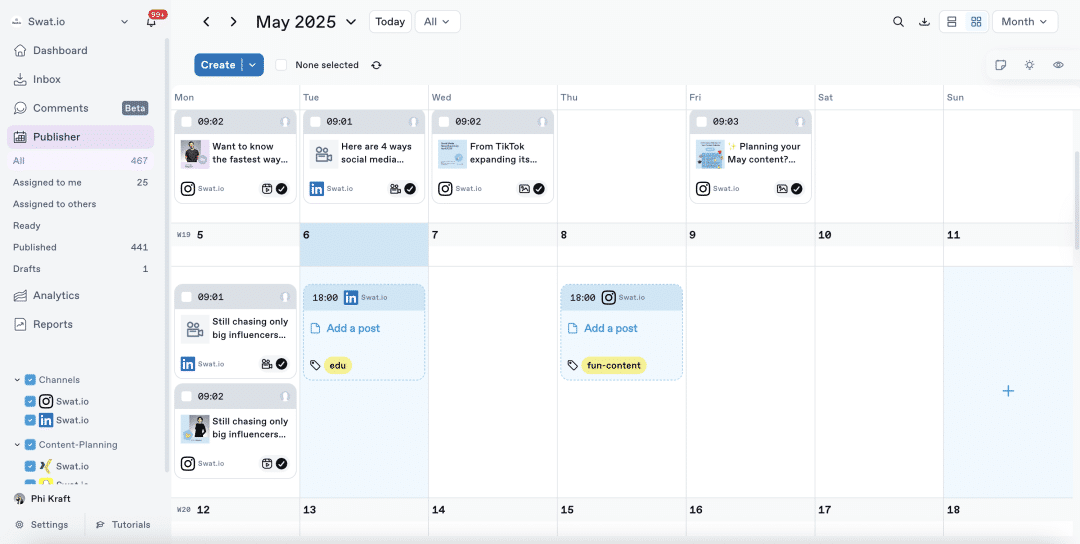
In general, there’s no limit to how many Post Slots you can set per channel, per day, or overall. Just keep in mind: too many slots can clutter your calendar, so it’s best not to overdo it. 😉
Please note: Post Slots can’t be created for the same day. For example, if it’s Tuesday at 10:00 AM and you create a new slot for Tuesday at 1:00 PM, it will only appear the following Tuesday.
Your benefit
With Post Slots, we want to better support you in your editorial planning, so no posts gets overlooked. It was also important for us to make tags available for Post Slots, allowing you to visualize your content strategy directly in the calendar — making it clear which topics or goals should be tackled on different weekdays.
The placeholders are also designed to bring more clarity to your team and ensure that even during absences or vacations, everyone knows exactly what needs to be done.
 Published: 07. May 2025
Published: 07. May 2025  Updated: 07. October 2025
Updated: 07. October 2025 




