Side Panel for quick access to Campaigns & Preview
The improvements in the Publisher continue, and today we are proudly introducing our brand-new Side Panel in the calendar. With this, we aim to make your daily workflows even smoother by providing quick access to useful functions: campaigns and the post preview.
You are currently viewing a placeholder content from Arcade. To access the actual content, click the button below. Please note that doing so will share data with third-party providers.
More InformationThe Campaign Tab in the Side Panel
In the Campaign Tab, all campaigns for the selected time period are listed chronologically. The list also displays the duration and description, assigned tags, and linked posts for each campaign. When you hover over a campaign, a button appears allowing you to edit it. Additionally, you have the option to create new campaigns here.
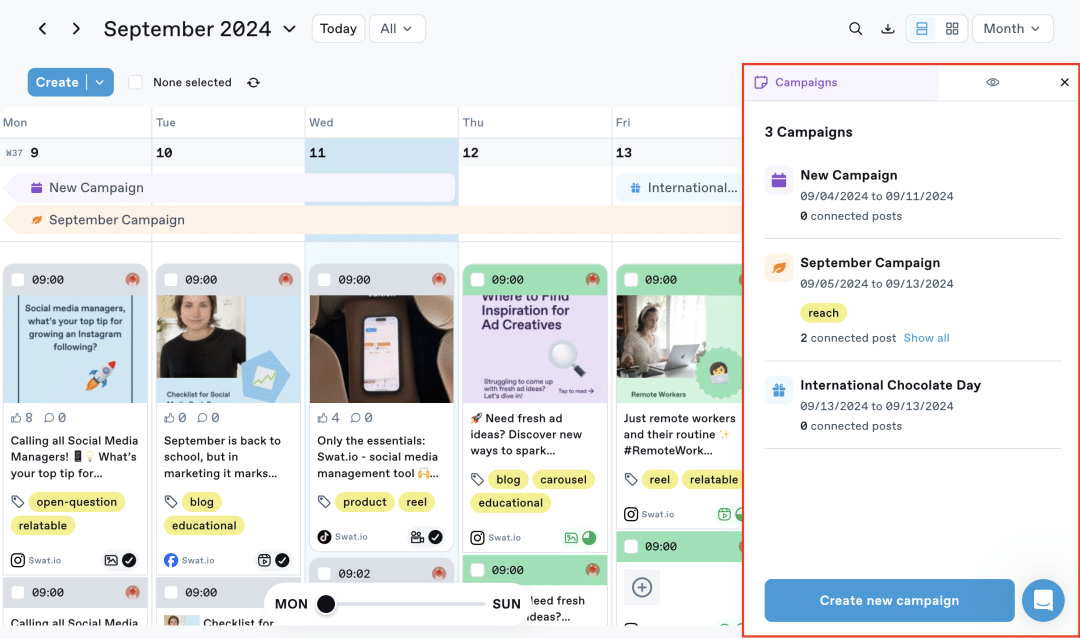
Campaigns are not included in Basic and Small plans.
The Preview Tab in the Side Panel
The post preview is now located on the right in the Side Panel instead of directly next to the post. You can access the preview as usual via the eye icon on the post or directly through the Side Panel.
Here, you can view the following information and also edit it for posts that have not yet been published:
- Publishing time
- Assigned to
- Post status
- Tags
- Campaigns
- Play video or scroll through images
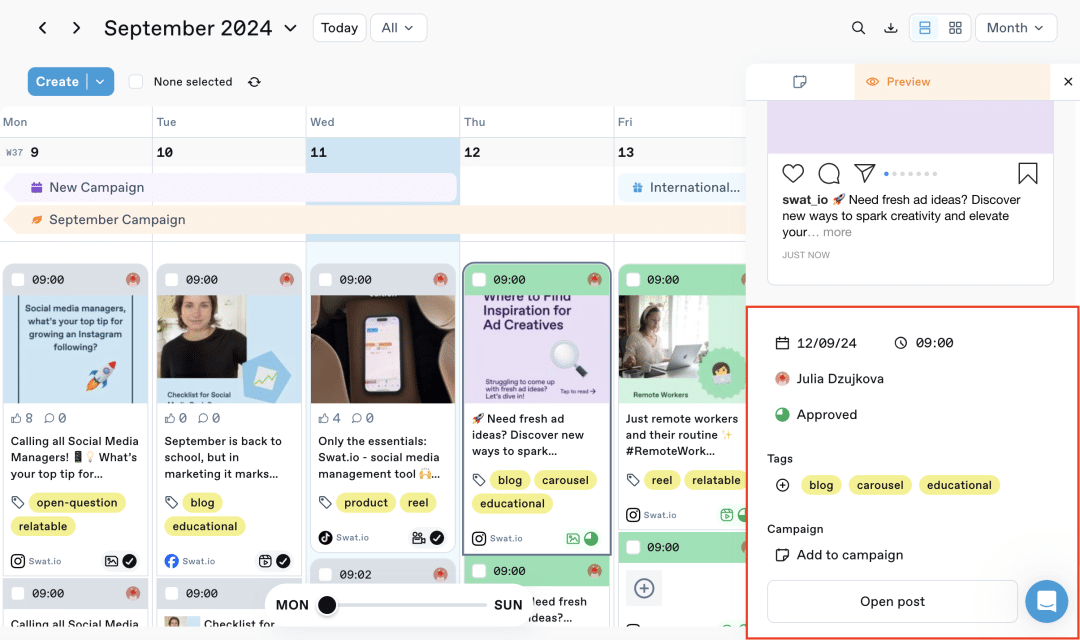
Already published posts can be unpublished through the preview in the Side Panel but just for posts on Facebook, X, Pinterest, Youtube and Bluesky. Additionally, the engagement KPIs (reach, likes, comments, etc.) are displayed here.
Navigation:
- For scheduled posts, the “Open Post” button takes you to the Composer.
- For already published posts, there are three buttons. These allow you to either go to the post on the platform, to the Composer, or to the associated ticket.
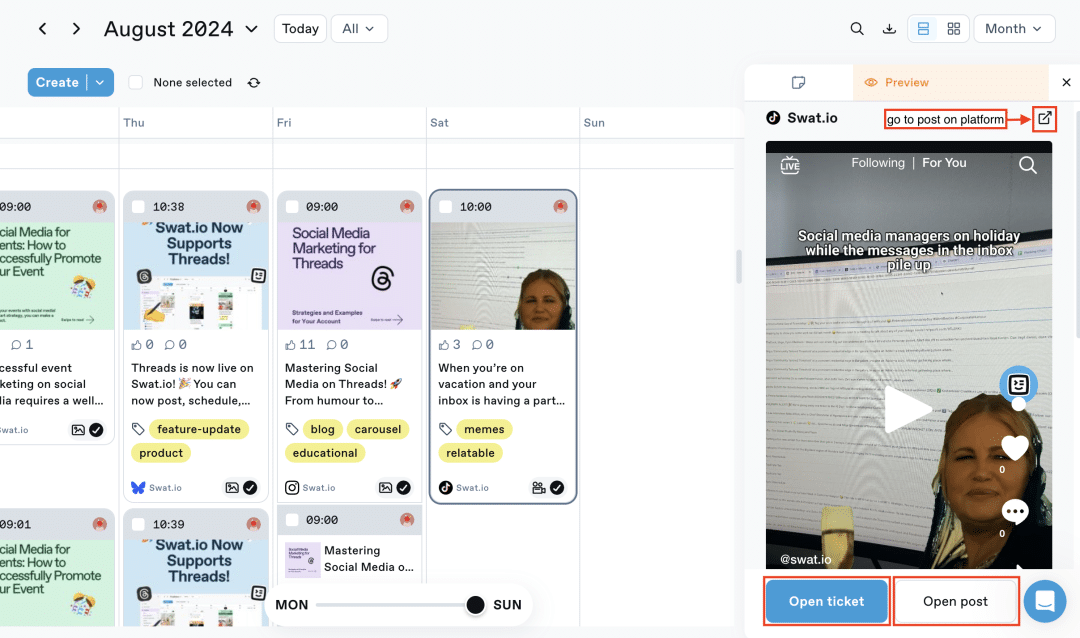
When you open the Side Panel, the last two days of the week may be covered by the side panel. However, to easily access the desired posts, you can now scroll horizontally. For this purpose, a scroll bar appears at the bottom of the calendar.
Preview Download:
As an additional function, you can now download the preview directly as a .jpg file. Note: What you see in the preview at that moment is exactly what will be downloaded. For example, in the case of a carousel post, the currently visible image will be downloaded. If the text is longer than two lines, be sure to click “more” before downloading the preview, so the full post text is included.
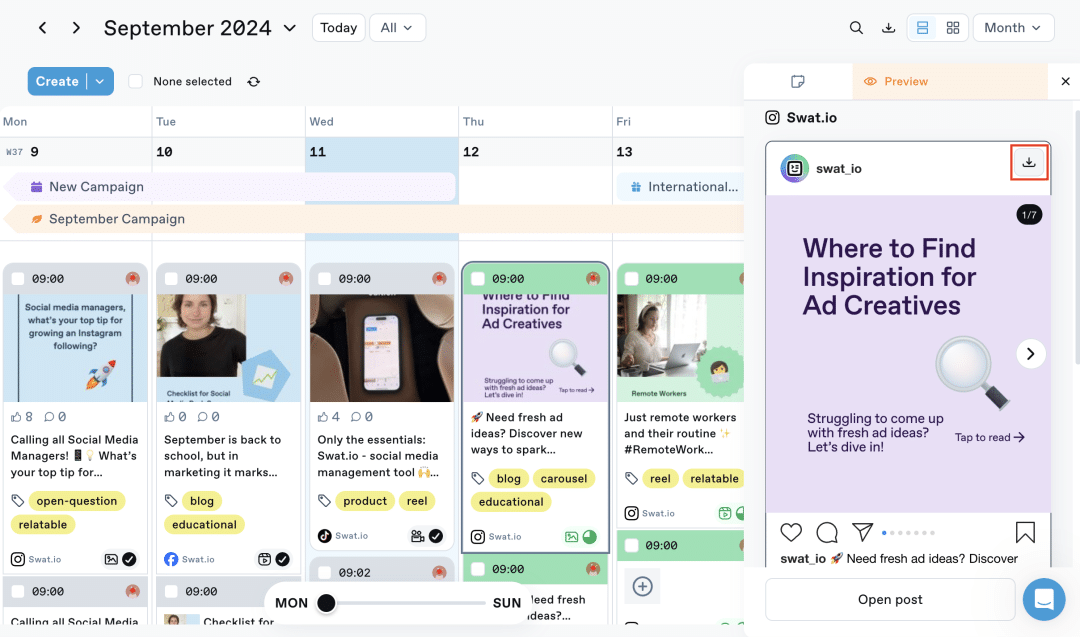
If you have any questions, don’t hesitate to contact our Support Team via Chat or support@swat.io.
 Published: 12. September 2024
Published: 12. September 2024  Updated: 04. October 2024
Updated: 04. October 2024 




