Thumbnail Picker & Design Update for Media Uploads
Today, we have an update that will make creating posts even easier.
The Thumbnail Picker 💪
Previously, if you wanted to add a thumbnail to your video, you had to select a preview image by pinpointing the exact millisecond, or you had to upload a separate thumbnail—depending on the channel.
Now, if the channel and post type allow it, you can simply use a slider with a preview to choose a thumbnail. This lets you scroll through the video and easily select the perfect frame without having to guess the exact timing.
You are currently viewing a placeholder content from Arcade. To access the actual content, click the button below. Please note that doing so will share data with third-party providers.
More InformationBelow is a list of the thumbnail selection options available for each channel and post type.
| Channel | Posttype | Thumbnail Picker & Image-Upload | Thumbnail Picker only | None |
| Video | ✅ | |||
| Reel | ✅ | |||
| Story | ✅ | |||
| Video | ✅ | |||
| Reel | ✅ | |||
| Story | ✅ | |||
| TikTok | Video | ✅ | ||
| Video | ✅ | |||
| X | Video | ✅ | ||
| Youtube | Video | ✅ | ||
| Threads | Video | ✅ | ||
| Video | ✅ | |||
| Content Planning Kanäle | Video/Story | ✅ |
The New Design for Media Assets ✨
We’re thrilled to offer a range of actions for your uploaded images and videos—like editing, tagging users, and downloading. While these features have been around for some time, organizing the buttons clearly has become a challenge. That’s why our designers have reimagined this area to provide you with a cleaner and more intuitive experience.
Here you can see a comparison between the old (left) and the new design (right):
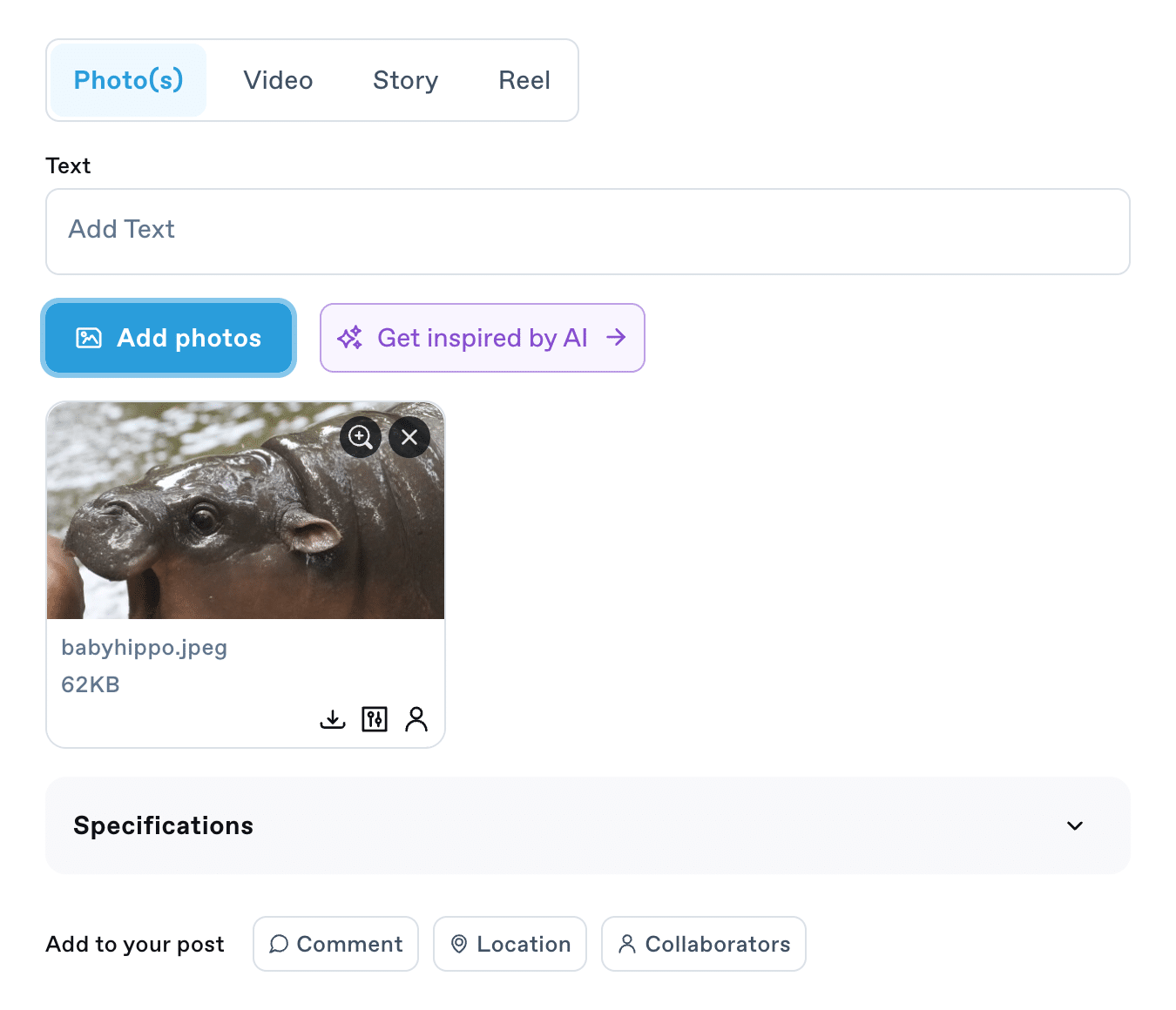
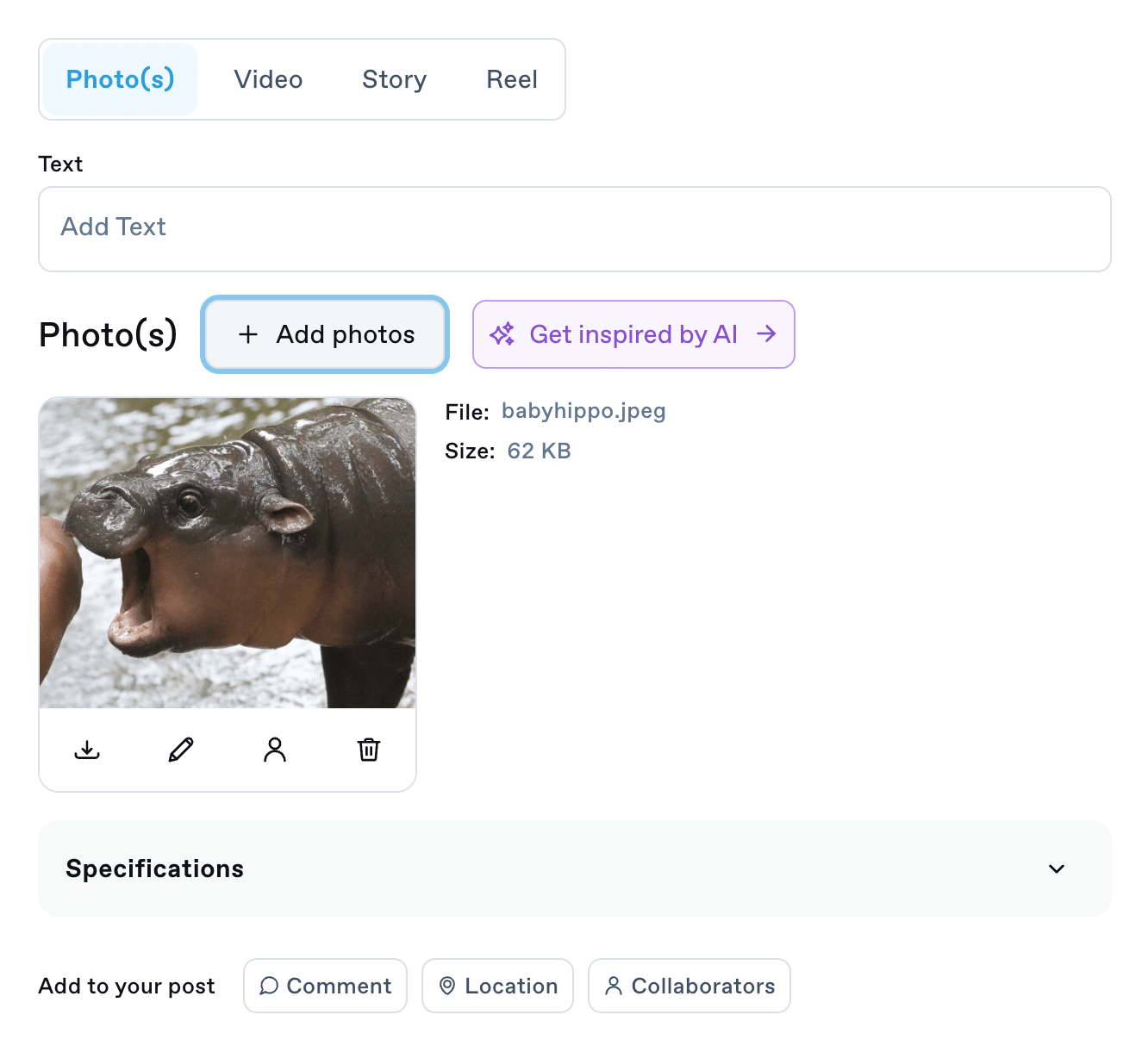
Here are all the functions available to you for uploaded media:
Images:
- Zoom (hover over the image and click on the “+”)
- Download
- Edit
- Tag users (not available on all channels)
- Delete
Videos:
- Zoom (hover over the video and click on the “+”)
- Download
- Edit
- Tag users (not available on all channels)
- Delete
- Add thumbnail
- Add subtitles (not available on all channels)
If you have any questions, don’t hesitate to contact our Support Team via Chat or support@swat.io.
 Published: 15. October 2024
Published: 15. October 2024  Updated: 17. October 2024
Updated: 17. October 2024 




