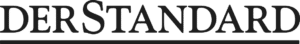Small
Medium
Large
A social media tool tailored to your needs
Small
Inbox
The most important functions for successful community management.
- Content calendar
- Create, schedule and publish posts
- No posting limit
- Post status: Suggested or approved
- Activity log
- AI features
- Post preview
- Analytics & Reports
- 1 year data storage
- Drafts
- Assets Library
Medium
Inbox
Manage even larger communities in your team with ease.
All functions from the Small plan plus:
- Assign posts
- Approval processes
- Filters
- Internal post notes
- Integrated image and video editor
- 2 years data storage
- Campaigns
- Tags
- Canva integration
- Custom reports
Large
Inbox
For lively exchange in large communities with complex requirements and major goals.
All functions from the Medium plan plus:
- Extension of users, channels and workspaces possible
- Extended permission levels
- Extended campaigns
- Planning channels
- Unlimited data storage
Custom
for Social Media teams.
Are you a large team responsible for an extensive social media presence, including community management?
Then take advantage of a plan that is perfectly tailored to your needs.
All functions from the Large plan plus:
- Dedicated account manager
- Individual account setup
- Legal / GDPR document review
- Activate all features upon request
- Unlimited content planning channels
- Payment by invoice
- Access to beta lists
- Monitoring available upon request
- Inbox Add-On included

- All prices excl. VAT.
- Try it free for 21 days
- No payment information required
- No automatic renewal
*Our services are intended exclusively for businesses. We do not enter into contracts with consumers. The distinction between businesses and consumers is made in accordance with the Austrian Consumer Protection Act (KSchG).
** The term "Enterprise" refers to our current license "Custom".
Are you a small non-profit?
We offer special discounts for eligible organisations!
Reach out to see if you qualify.
Our Awards


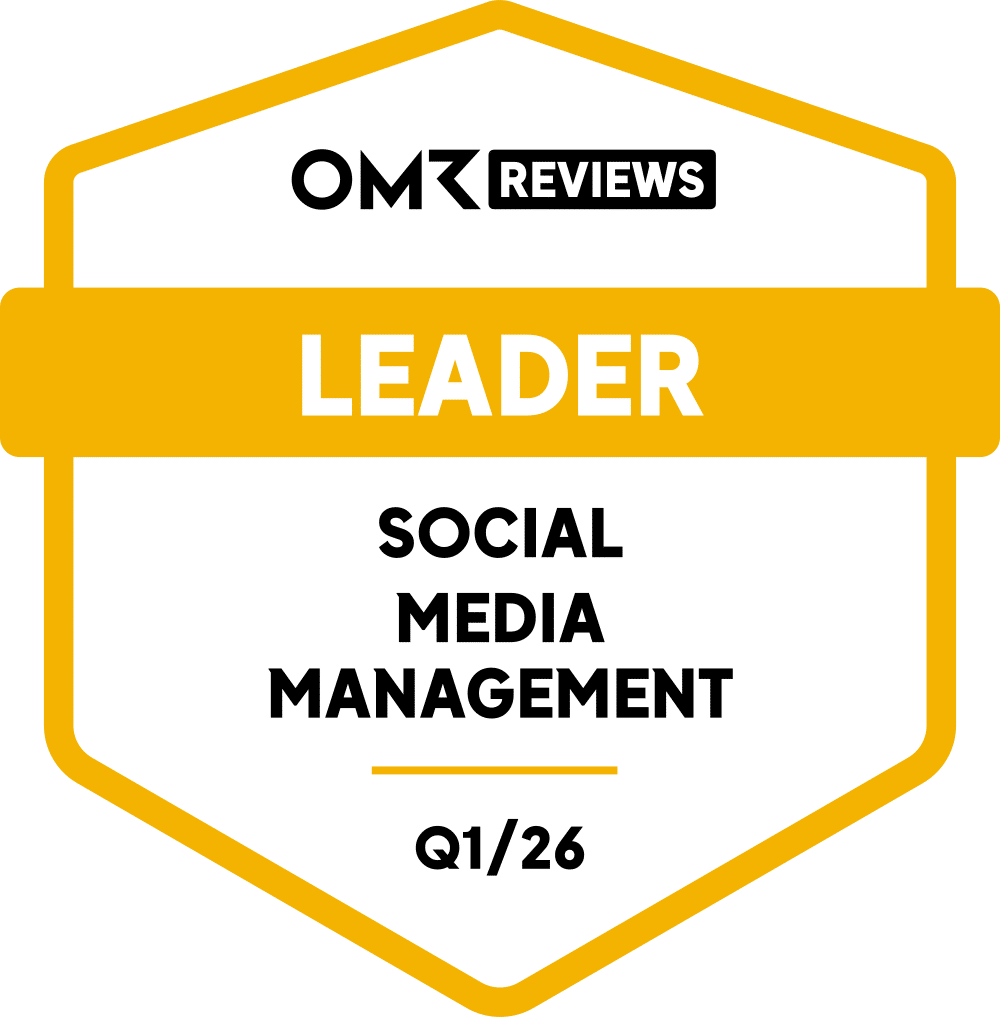
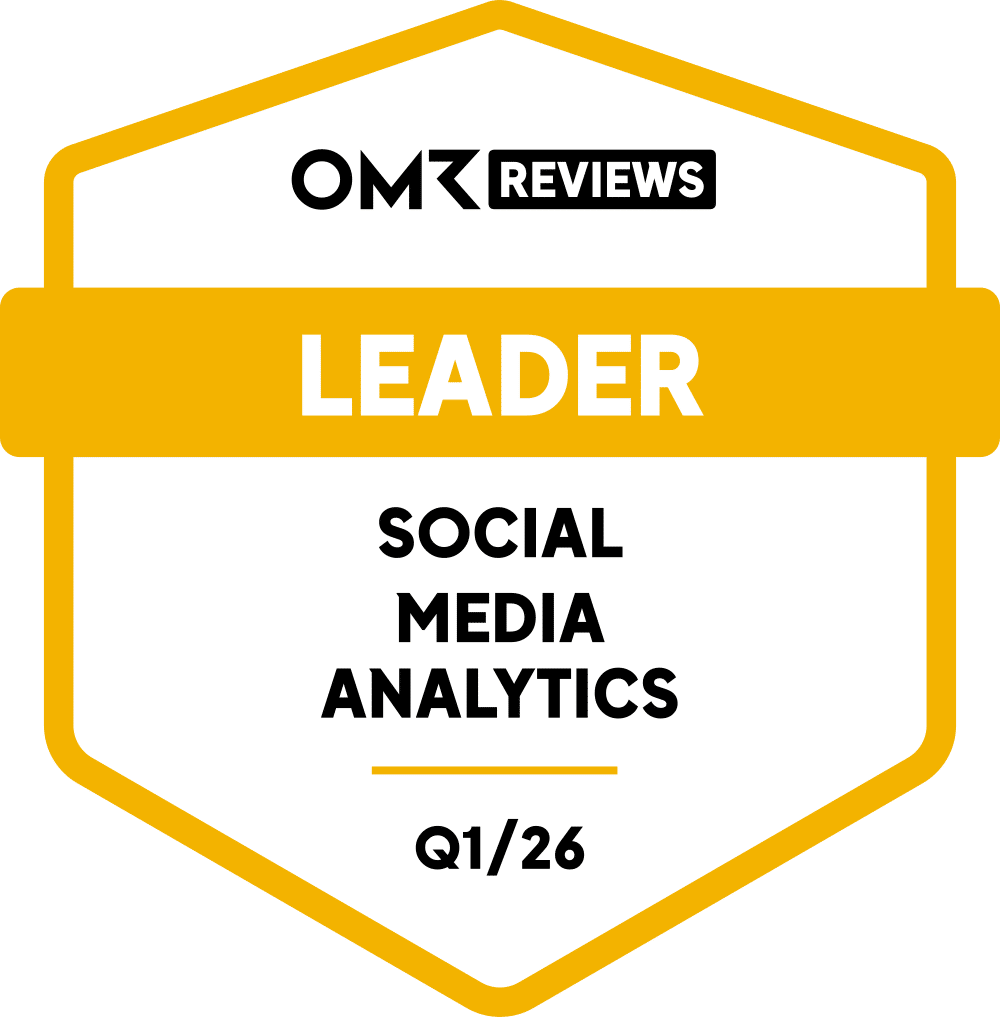
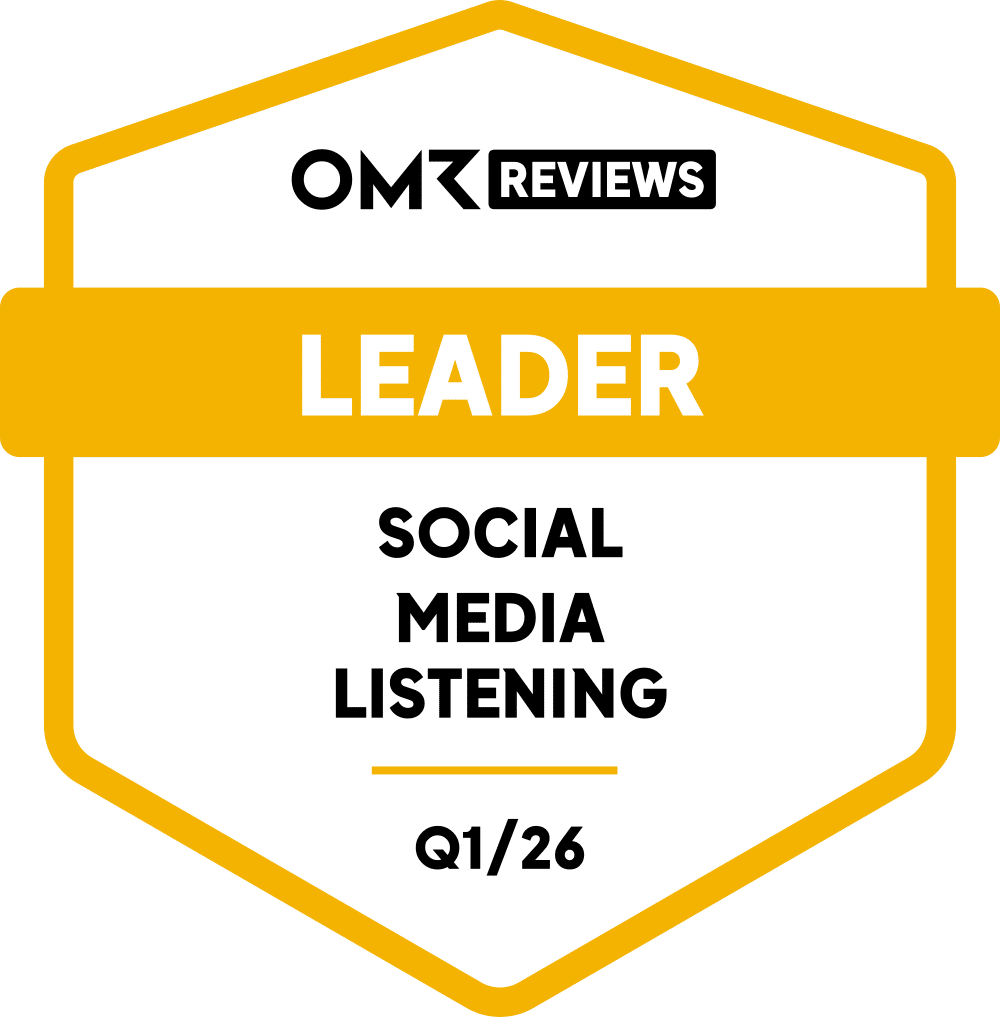




Full list of features
Inbox Add-On
*When adding Inbox, its features will correspond with your chosen plan. All prices excl. VAT.
Small
Included in the Small plan:
- All available channels
- No ticket limit
- Reply, like, hide, delete, block
- 1 year data storage
- AI generated replies
Medium
All functions from the Small plan plus:
- Automations
- 2 years data storage
- Tags
- Filters
- URL shortener
Large
- Unlimited data storage
- Mini CRM
- Analytics
- Priority support
- Shitstorm alert
- Comment list
Full list of features
Available Add-Ons
extra per month
Integrations
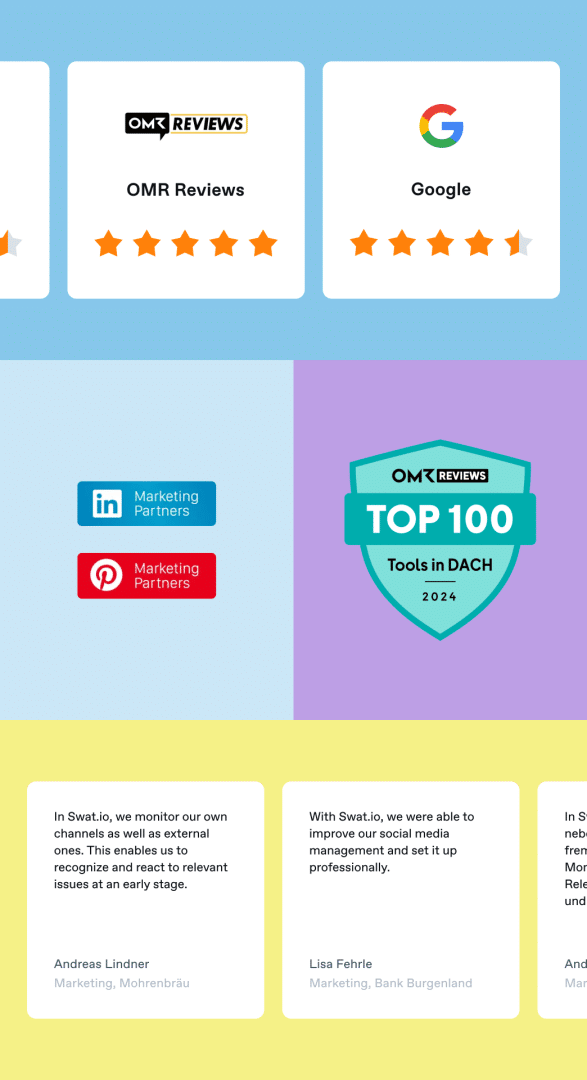
Our Personal Offer for You
You are currently viewing a placeholder content from Arcade. To access the actual content, click the button below. Please note that doing so will share data with third-party providers.
More InformationReady to go in no time with Swat.io!
Account Set-up
Always by your side
Get your work done while testing Swat.io
Frequently Asked Questions
Can I change my license (S/M/L) later?
Yes, you can easily change your plan at any time in your settings. It is also possible to add and remove add-ons there.
How many users, channels and workspaces can I add?
The number of users, social accounts, and workspaces varies depending on the plan you choose. The Small plan includes 3 social accounts, 2 users and 1 workspace, while the Medium plan offers 5 social accounts, 5 user and 2 workspaces. The Large plan provides 8 social accounts, 8 users and 3 workspaces. For more flexibility, any number of channels, users or workspaces can be added to the Large plan for an additional charge.
Prices:
- €20* per user per month
- €25* per social account per month
- €30* per workspace per month
*For yearly payments, a 10% discount also applies here.
Can I adjust the number of social accounts, users and workspaces later?
In the Small and Medium plans, the number of users, social accounts and workspaces is limited. However, you can seamlessly upgrade to a larger plan whenever needed. Additionally, the Large plan offers flexibility, allowing you to add any number of users, channels, and workspaces for an additional charge.
Prices:
- €20* per user per month
- €25* per social account per month
- €30* per workspace per month
*For yearly payments, a 10% discount also applies here.
Is it possible to get a personal demo?
Yes, click on “Request demo” in the overview and enter your contact details. We'll reach out to you soon to find a convenient time to show you around.
What payment methods are available?
Payment is possible by credit card, PayPal or SEPA direct debit.
How do I know which package suits me best?
Our overview provides detailed information on our plans. Consider the number of users and social accounts you need, then check the features of each plan. You can also start a free 21-day trial with any plan and switch plans anytime during the trial at no cost.
Why Swat.io?
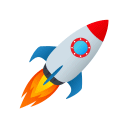
Success granted
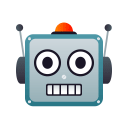
Efficiency booster AI

Continuous development