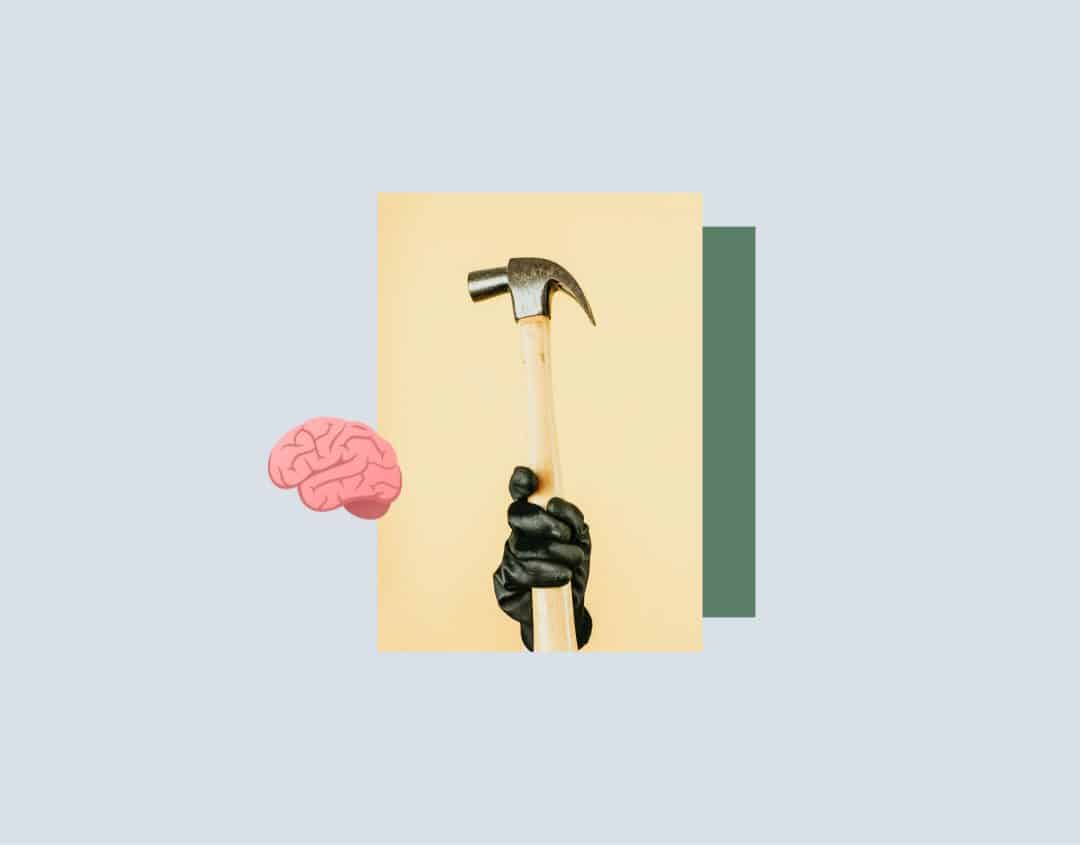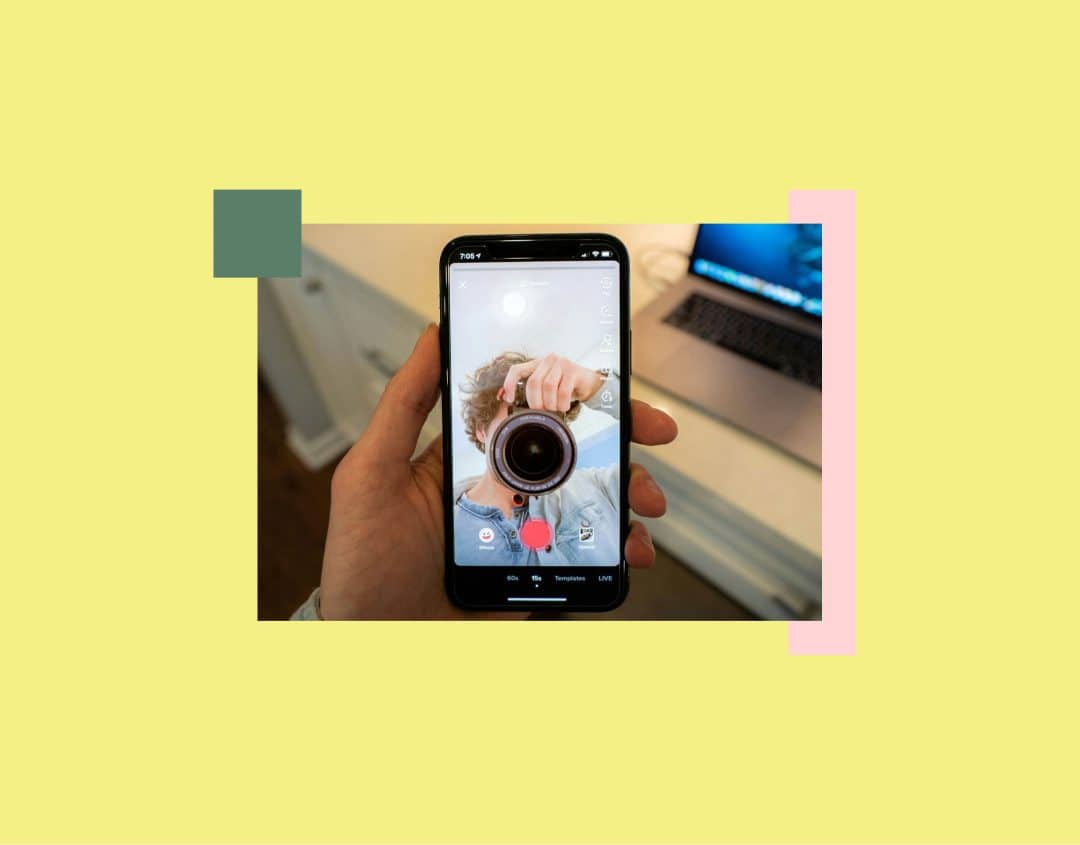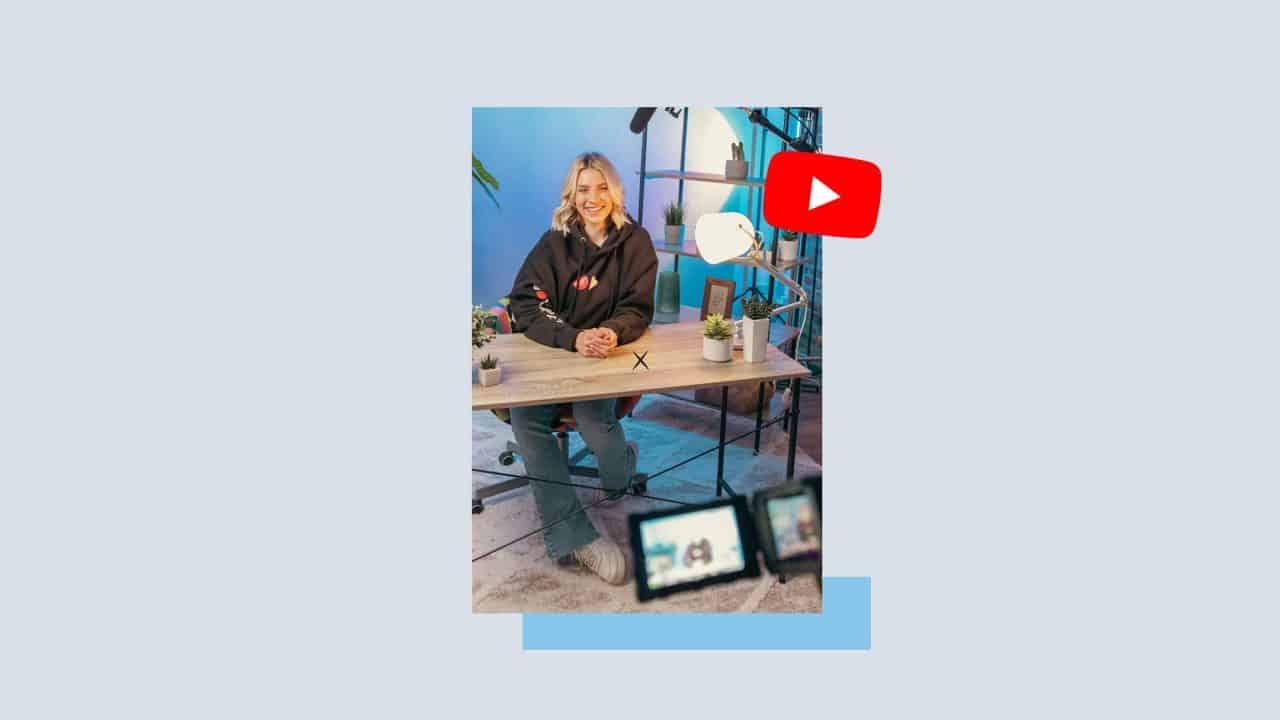
YouTube Video Description: Tips for More Visibility
Many companies put a lot of effort into creating videos on YouTube, which is good, and very little into creating video descriptions, which is not good at all.
Does this sound familiar? Are you unsure what a good YouTube description looks like and whether the work pays off?
Find out here,
- why YouTube descriptions are important for the success of your video and your channel,
- what YouTube SEO means and
- how to create descriptions that increase the visibility of your content and the click-through rate.
What you can achieve with YouTube descriptions
There are two types of descriptions on YouTube:
- the description of your channel
- the description of a video that you publish
In this article, we will focus on video descriptions. You should create a new one for each video and it’s worth putting some effort into this.
Good video descriptions on YouTube have the following advantages:
- More visibility: YouTube is not only a video platform, but also the second largest search engine in the world. With optimized descriptions, you increase the visibility of your videos in relevant search queries. You therefore ensure that more people become aware of your content.
- More video views: A good description also makes the difference in the next step. This is because it motivates people to watch your video instead of scrolling on.
- More interactions: Finally, good video descriptions encourage interactions.
Conversely, if you write anything about your videos that you can think of in a hurry, you run the risk of them not appearing in searches and nobody wanting to watch them.
Create YouTube descriptions that work – here’s how
YouTube SEO for more visibility
Just like on Google, keywords also play an important role on YouTube when and where your content is displayed in searches.
Research suitable keywords
You can research keywords for YouTube using Google Trends and the video search in Google. The Suggest function in the YouTube search also provides valuable ideas. Simply enter a term and you will receive suggestions for keyword combinations.
Tip: Copying is worthwhile. Take a look at which keywords your competitors are using successfully.
Use keywords correctly
Define a main keyword and several secondary keywords for each video. Use them in the following places:
- File name: With a main keyword in the file name, you signal to Google what your video is about. This is much better than a name like “YouTube_Video1_V03”.
- Title of the video: Integrate your central keyword into the video title.
- Description: Use your main keyword and secondary keywords in your YouTube video description. Make sure that your main keyword appears in the first lines above “show more”.
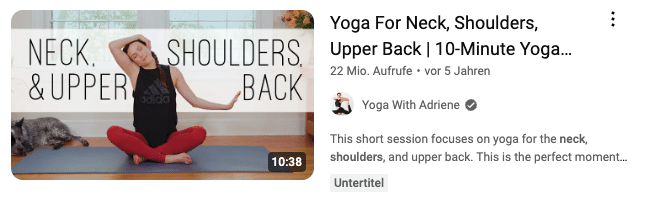
Important: YouTube doesn’t like keyword stuffing any more than Google does. So don’t overdo it. Make sure your description sounds natural and serious. Users will also respond better to this.
Optimize with YouTube Analytics
Once optimized is just the beginning. Google Analytics gives you an insight into which search queries users use to land on your videos. This allows you to optimize titles and descriptions further.
Further tips for successful YouTube descriptions
Formulate a clear value proposition
Communicate clearly and early on how users will benefit from watching your video.
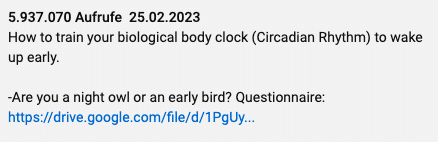
Raise curiosity
If your entire video is shown in your description, the chances of someone watching it are reduced.
It’s better to spark curiosity about the content.
For example, take questions from your target group as a starting point and promise an answer in the video.
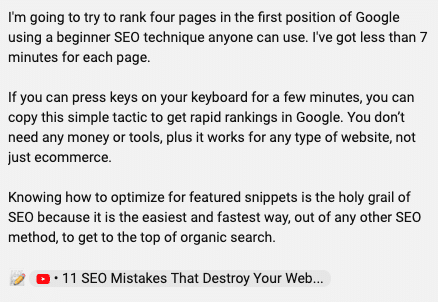
However, select a question that is currently relevant.
Insert links
Link to other videos, your channel, or even your website at the end of descriptions.
Give users a good reason to click on the links here too.
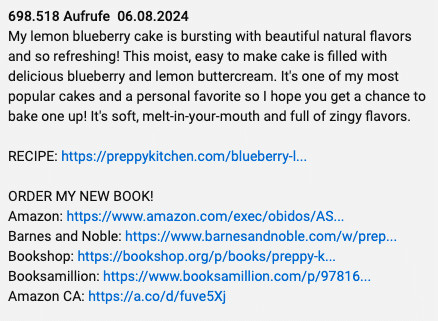
Write clearly and comprehensibly
Most users don’t want to read a YouTube description, they want to scan it. So write clearly and precisely. Use short sentences and avoid unnecessary complicated words. Choose a tone that suits your brand personality and your target group.
Formatting descriptions
The formatting of descriptions also plays an important role in improving readability.
Especially if you want to write more, divide your text into paragraphs. Use emojis and subheadings and think carefully about where to place which paragraph.
Important: Only write more if you have a good reason to do so.
Insert a table of contents
You can skip this point if you only publish one-minute image videos on YouTube.
For tutorials, reports, etc., divide your videos into chapters with timestamps and create a table of contents. This allows users to (re)watch specific passages that are of particular interest to them. Chapters also appear in the mobile search.
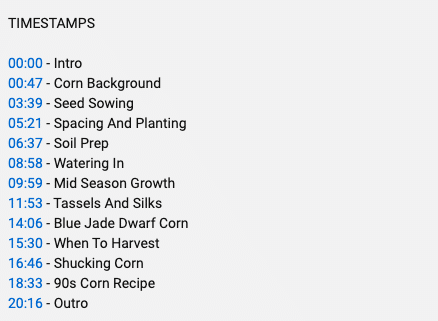
Remember the call to action
Don’t forget to tell users what you want them to do. CTAs can be used at various points in video descriptions. At the beginning you can motivate users to watch your video, further down to subscribe to your channel or visit your website.
Save time with default settings
You don’t have to add information and links to your YouTube channel, your website or even your Instagram presence to each video individually.
You can define default settings and ensure that certain text modules appear in every video description.
Tip: You can also store templates for video descriptions in Swat.io Publisher and then simply add them to new videos.
Hashtags – yes or no?
Opinions differ on whether and when it makes sense to use hashtags on YouTube. There is also the question of the right number.
The fact is: hashtags can increase visibility, especially when users search with a hashtag or click on a hashtag for which your video ranks.
Sephora has probably opted for hashtags for these reasons and doesn’t exactly use them sparingly.
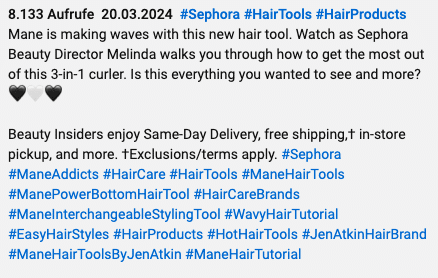
However, hashtags can also cause users to click on them immediately without watching your video. In addition, not every target group is receptive to hashtags.
Don’ts: what you should avoid
Good YouTube descriptions can take the success of your videos and your channel to the next level. However, there are also sources of error that have the opposite effect:
- Refrain from clickbaiting and the inflationary use of keywords. Both come across as spammy and are also not very popular on YouTube.
- Don’t make promises your video can’t keep.
- Make sure that your video description doesn’t sound like a cheap sales brochure. This also means: more exclamation marks are not better and superlatives should be used with caution.
YouTube video descriptions are a key to success
Sure, if your video is terribly boring, even a great description won’t help you much. But the chances of success for good YouTube videos increase with a good description. This starts with researching relevant keywords and includes a clear value proposition and a division into chapters.
As is so often the case: Practice makes perfect. The more practice you have, the easier it will be to create an impressive YouTube video description. It’s worth analyzing and optimizing.
Are you looking for a powerful tool for all your social media marketing? With Swat.io, you have everything you need for the perfect overview and maximum efficiency. Try it out now for free!
 08. October 2024
08. October 2024