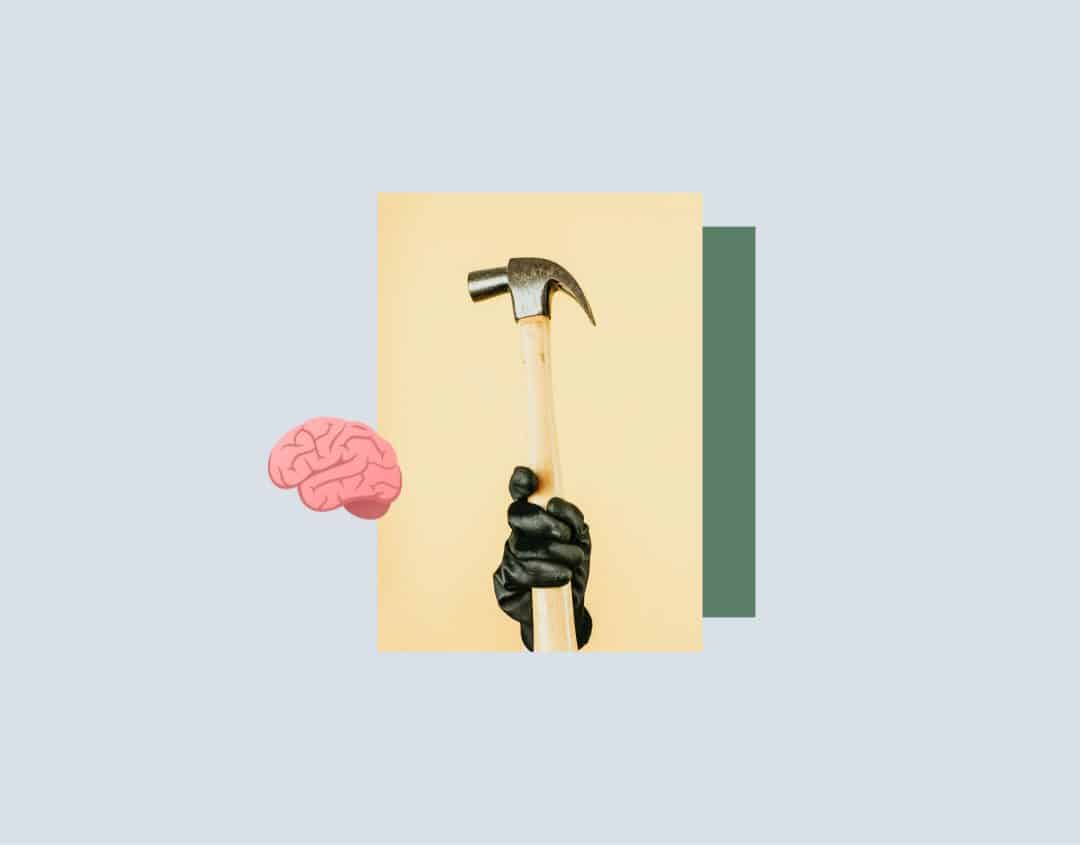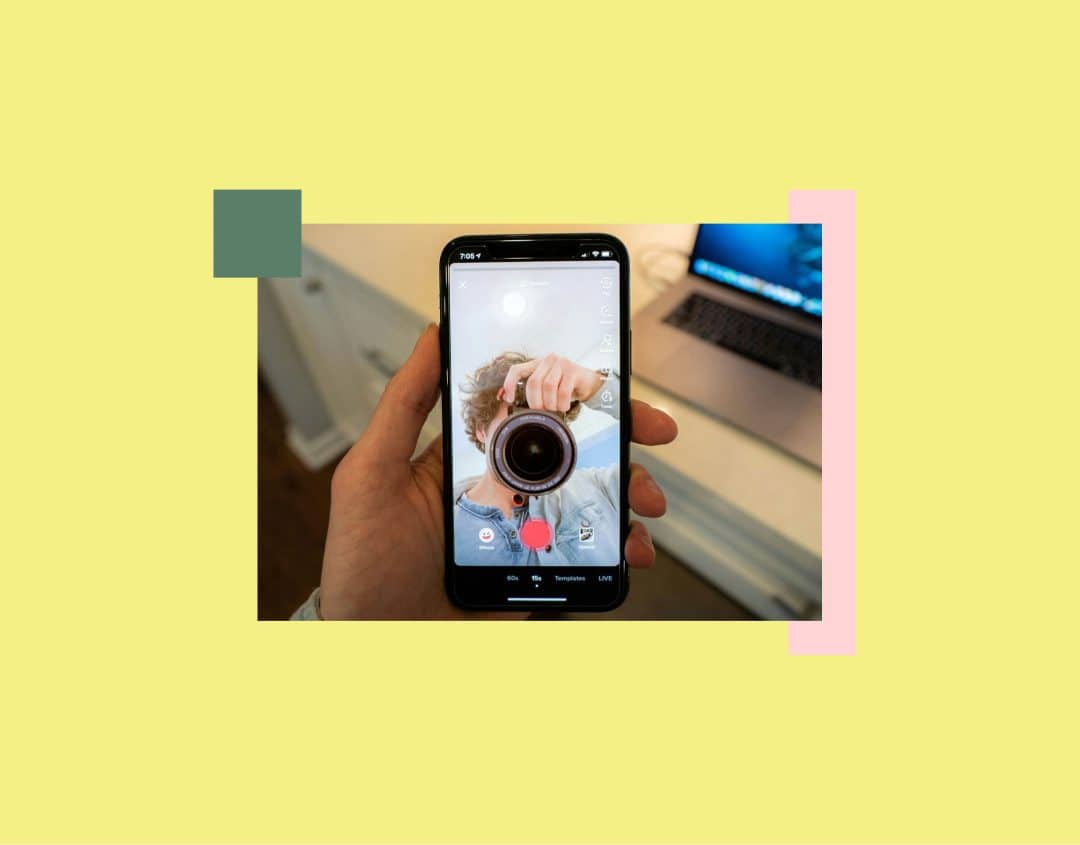Selling on Pinterest: How to be Successful With it in 2024
Pinterest is one of the most exciting places for companies that want to sell online. This is because most of the current 522 million monthly active users are active on the platform to discover new brands and products.
But how do you use this potential to reach the right target groups and increase your sales?
We’ll tell you in this article.
Pinterest as a shopping channel: the advantages
Pinterest is different to Instagram or Facebook. Instead of interaction, the focus is on inspiration. This means that users actively look for products, services or DIYs.
For you, this means that other networks are better suited to promoting brand loyalty through community interaction. Pinterest is ideal as a virtual shop window and traffic generator for your online store.
Another advantage of Pinterest as a sales platform: pins remain visible over a long period of time. Unlike the Instagram post you post today, they will continue to drive traffic to your store for months to come. This gives you sustainable reach. Thanks to the visual nature of the platform and numerous valuable features, you can showcase your products in the best possible way.
Incidentally, Pinterest is popular with different age groups and genders, starting with the very young. According to Pinterest itself, Gen Z is the fastest growing user group.
In summary, Pinterest is characterized by the following advantages for selling:
- Large reach, even among young users
- Users looking for products
- Opportunities for the attractive presentation of products
- Valuable functions for sales
Tip: Pinterest is versatile. However, it is particularly suitable for companies that are active in areas such as DIY, health and wellness, fashion, nutrition, home furnishings, plants and gardening or beauty. It is always an advantage if products or services can be easily visualized.
How to sell on Pinterest: possibilities and functions
Selling on Pinterest is worthwhile. But how do you go about it? The best way is as follows:
1. Open a business account and have it verified
Before you get started, you should open a Pinterest business account. It’s free, quick and has the following advantages::
- You are legally on the safe side when you advertise your products on Pinterest.
- You have access to the Pinterest Business Hub and analytics.
- You can run advertising campaigns.
- You have the option of uploading a product catalog and generating Product Pins.
After creating your account, it is important to verify your website. This allows you to better track the performance of your Pins. Follow these instructions from Pinterest for verifying websites.
2. Upload product feed or link Pinterest with your store
The next step is to upload your product catalog.
You can do this in several ways:
- You provide Pinterest with a URL so that the platform dynamically creates Product Pins for each product.
- You upload a data source manually.
- You use the Pinterest API for large catalogs.
- You connect an e-commerce platform such as WooCommerce or Shopify.
Product pins are a variant of rich pins. They contain the current price, availability, product title and description of the product from your website. As with all Rich Pins, the information is updated automatically based on your product catalog.
You are currently viewing a placeholder content from Pinterest. To access the actual content, click the button below. Please note that doing so will share data with third-party providers.
More Information3. Create product pins manually
In addition to the automated version, you can also create product pins manually. This method is useful if you want to highlight individual products or special promotions.
Important: Make sure that the images are of high quality and appealing!
4. Create shopping ads campaigns
Pinterest Shopping Ads promise more reach and sales. These ad formats are specially designed to focus on products. When you set up your campaign with the Ads Manager, it is important that you select the “Catalog sales” goal. Alternatively, you can set up several shopping campaigns at once with the Bulk Editor or use the Pinterest API.
In terms of formats, you can choose between conventional Pins, Collection Ads and Video Pins. Collection Ads are ideal for showcasing multiple products.
Tip: They are not officially part of Shopping Ads, but are a clever new feature on Pinterest: Quiz ads consist of a title pin, a pin with two or three questions plus two or three answers each and result pins, which can also be product recommendations.
5. Track and analyze pins
Pinterest offers extensive analysis tools with which you can track the performance of your pins.
Conversion tracking is an important function for all those who want to sell via Pinterest and place ads. To do this, you need to integrate the Pinterest tag, a JavaScript code, into your website.
You can then track 9 different types of conversions, for example adding a product to the shopping cart or a check-out. It is also possible to send conversions to Pinterest via the Conversion API.
You can find detailed setup functions in the Pinterest help section
It’s also worth taking a look at Pinterest Analytics for organic pins.
Use the following questions as a guide, for example:
- Which pins are clicked the most?
- Which pins generate the most interaction?
- Which pins are frequently bookmarked?
Optimize your product feed
A well-optimized product feed or product catalog is the be-all and end-all for successful sales on Pinterest.
This is important:
- Make sure that your product data is complete and accurate.
- Use appealing titles and add meaningful product descriptions. Think about which details are important for your target group.
- Integrate relevant keywords. Pinterest itself recommends combining general and specific keywords, for example “skincare” and “face cream”.
- Organize your products into product groups. These are only visible to Pinterest, not to users. Organize them in several levels, for example “beauty” – “skincare” – “creams” – “face cream”. This will ensure that your pins are displayed more often in the right context.
- Keep your feed up to date.
Tips for successful pins
In order to sell successfully on Pinterest, the right pin design is crucial:
- High quality images: Use clear, appealing images with a high resolution. Pinterest users attach great importance to aesthetics and well-staged product photos. You won’t win any flower pots with grainy snapshots.
- Bright colors: Keep your pins bright and prefer bright colors to increase the click rate.
- Infographics and text overlays: Pins with additional information such as short descriptions or prices directly on the image often perform better than “naked” variants.
You are currently viewing a placeholder content from Pinterest. To access the actual content, click the button below. Please note that doing so will share data with third-party providers.
More Information- Brand colors: Use consistent brand colors to create recognition and promote brand awareness. But don’t overdo it. If pins look like advertising, this has a negative effect.
- Videos: Videos also increase attention on Pinterest and therefore the number of clicks. In general: post different pin formats.
You are currently viewing a placeholder content from Pinterest. To access the actual content, click the button below. Please note that doing so will share data with third-party providers.
More Information- Links: Each pin should lead directly to your store. Ideally, users only need a few clicks to make a purchase.
An example of a brand that successfully uses Pinterest as a sales platform is Etsy. Etsy has a well-maintained product feed and is characterized by high-quality images and detailed descriptions.
Good Pinterest marketing boosts your sales
Pinterest opens up great opportunities for companies that want to sell products online. The visual nature of the platform and the long lifespan of pins help you to drive traffic to your store in the long term.
The prerequisite is that you know the mechanisms of the shopping platform and use the right strategies, for example through a well-maintained product feed, targeted shopping ads and tastefully designed pins. This way, Pinterest becomes much more than just a social network.
Whether Pinterest, Instagram or LinkedIn: Swat.io gives you the perfect overview of all your social media channels. Try our reliable publishing and user-friendly inbox for community management now!
 13. November 2024
13. November 2024