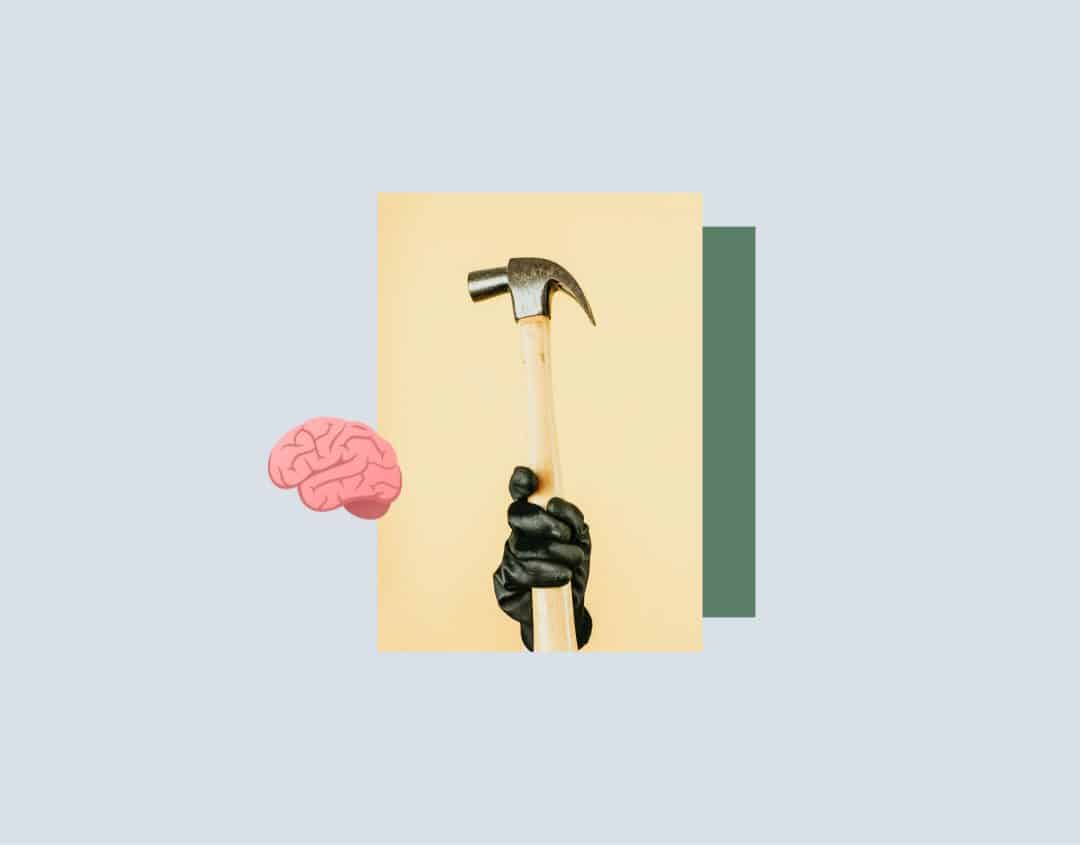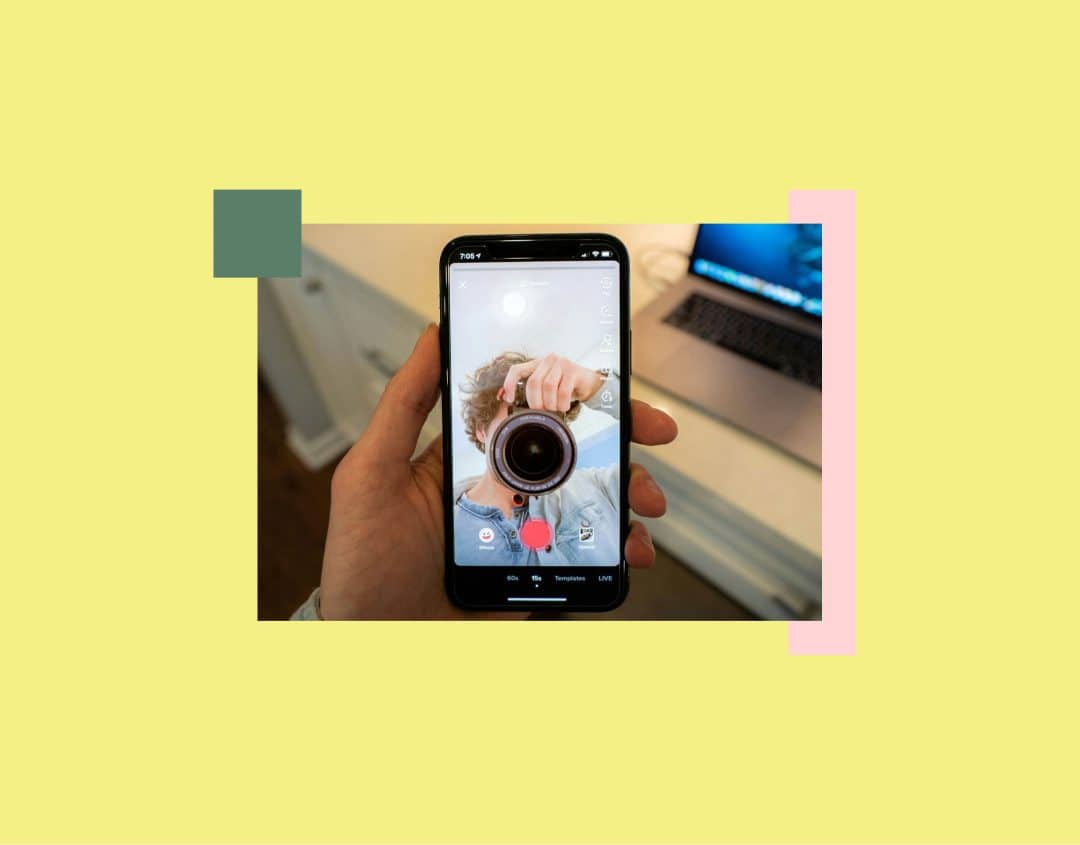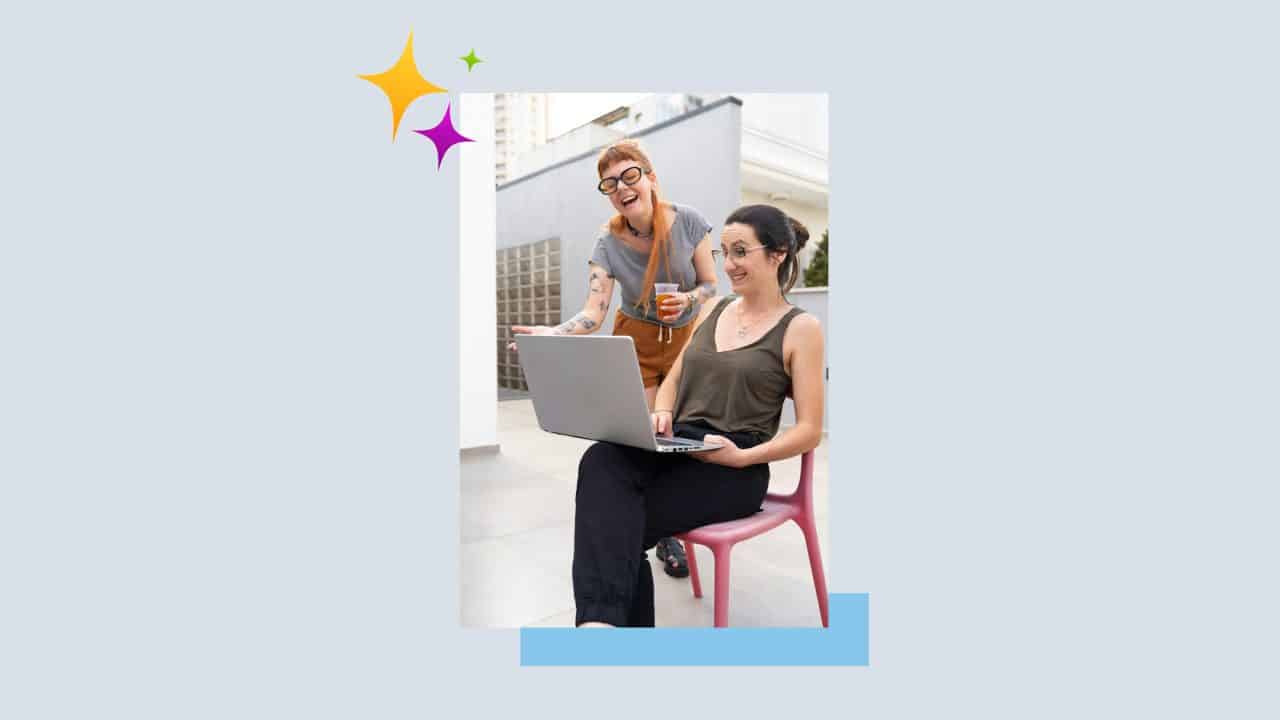
Better Social Media Reporting – How to Achieve the Greatest Impact
Do you want to show customers the success of your social media strategy? Do your superiors wish to be regularly informed about how your brand is doing on Instagram or LinkedIn? In both cases, social media reporting is the ideal solution.
In the following, we will show you what is important when creating it. We’ll also give you tips on how to get closer to your goals with the right reporting and what you should avoid to prevent unwanted effects. We will introduce you to selected reporting tools so that you have the right tool to hand.
Different recipients, different goals
As already mentioned, there are various situations in which social media reporting is helpful, desirable or necessary:
- Managers in your company want to be informed by you about the current status and progress in social media marketing.
- You want to give your team an overview of developments.
- You work as a service provider member, for example, an agency, and want to inform customers.
Depending on the situation, the report is aimed at different recipients and pursues different goals.
Apart from that, it can be one of many regular reports or a one-off social media analysis for a campaign that has just ended. You might even use the report just for your own overview.
All of these factors influence what the ideal reporting looks like.
Why good reportings are so important
Sie sehen gerade einen Platzhalterinhalt von Standard. Um auf den eigentlichen Inhalt zuzugreifen, klicken Sie auf den Button unten. Bitte beachten Sie, dass dabei Daten an Drittanbieter weitergegeben werden.
Weitere InformationenData must be obtained, evaluated and processed. Good reporting involves effort. But they are worth it. After all, they help you and your company to achieve your goals in various ways:
- Whether in content marketing or advertising campaigns, good reports show what is working (so far) and what is not. Above all, they show where there is room for improvement.
- They help you to demonstrate progress to customers and/or superiors. This can be crucial if the addressee is unsure whether Facebook marketing is worthwhile or whether you are the right contact for their social media presence.
- A social media report is also important for assessing and communicating the success of campaigns.
- After all, reports help you to recognize mood swings in your own community in good time and take countermeasures before a crisis occurs.
Important: Only good reports fulfill all these promises. With a quickly compiled datasheet, you run the risk of the addressee not understanding the most important points or getting a bad impression of your professionalism.
Above all, you won’t be able to convince your manager that your Instagram marketing is worth a little more money.
In addition to regular analyses, constant social media monitoring helps you to stay up to date and continuously optimize your activities in social networks. Download our free eBook “Are you listening? The beginner’s guide to social media monitoring” and get lots of tips for successful reporting.
Tips for successful social media reporting
1. Define recipients of social media reporting
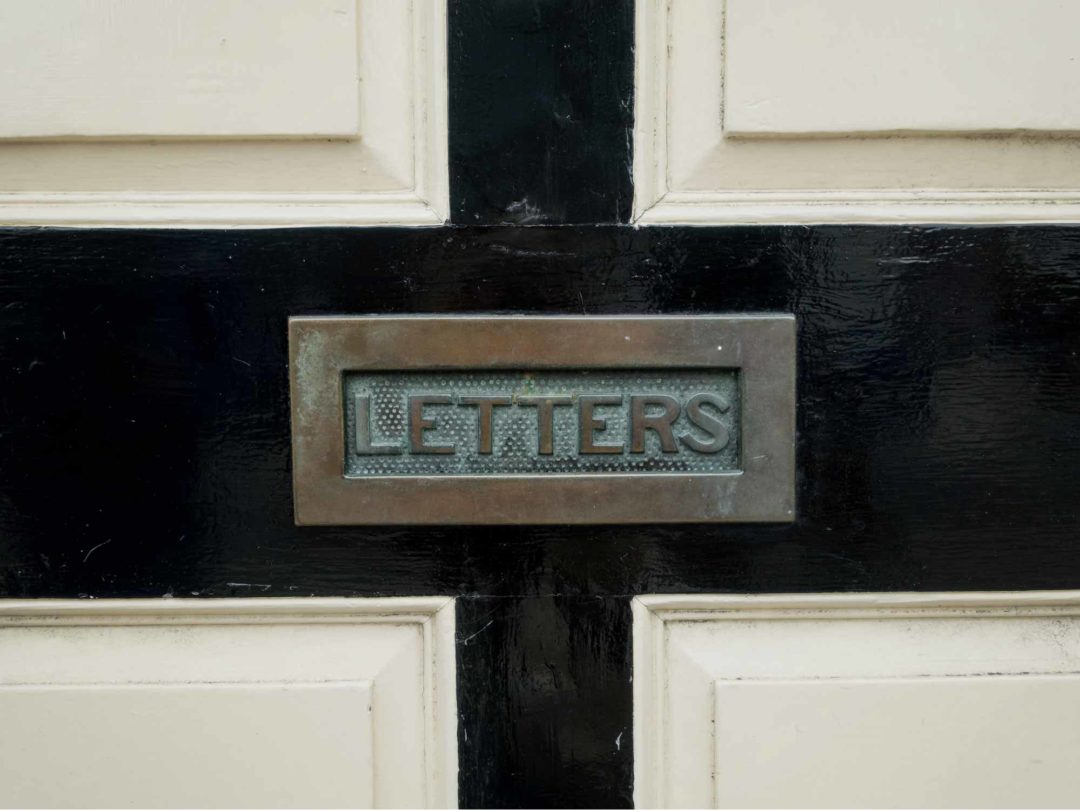
One of the first questions when creating a social media report is: Who is the report for?
Different recipients have different needs. Some want a rough overview, others want all the details. If the report is only intended for your own team or even just for yourself, you can focus on the essentials. For customers, an introduction and the graphical presentation of data are important.
Above all, you need to make sure that the addressee of your report understands what you want to say. This depends on how well he or she is familiar with social media.
2. Clarify goals
What are the current goals for the recipients of your report?
Is it mainly about promoting brand awareness, or are your managers primarily interested in new leads? Are there goals whose importance you want to convince your counterpart of? The choice of key figures depends on the answer to these questions.
3. Select time periods
If it only summarizes the results of a campaign, social media reporting is a one-off. In most other cases, it is advisable to create reports at regular intervals, for example
- weekly,
- monthly,
- quarterly.
In most cases, the choice of time period also depends on the recipient. What does your boss or customer want and how can you best satisfy him or her?
Apart from that, it is crucial whether you want to look at developments over a longer or shorter period of time.
4. Define important key figures
Sie sehen gerade einen Platzhalterinhalt von Standard. Um auf den eigentlichen Inhalt zuzugreifen, klicken Sie auf den Button unten. Bitte beachten Sie, dass dabei Daten an Drittanbieter weitergegeben werden.
Weitere InformationenThe more key figures you use in your social media reporting, the more confusing the result will be. In the worst-case scenario, your customer or manager won’t know what you want to tell them or how they should weigh up the many figures.
Or they may draw the wrong conclusions.
The following therefore applies: limit your reporting to the key figures. These are the ones that are most important for the goals of your company or your customer.
- In the area of awareness, key figures such as the number of followers, post reach and video views are crucial. A sentiment analysis helps to correctly assess the mood towards a brand or company on social networks.
- To measure developments in engagement, the engagement rate is key, as is the applause or conversation rate.
- Leads and the social media conversion rate are particularly popular with many recipients of reports because they show the “hard return”, so to speak.
You can get an initial overview of important key figures for social media analyses in our blog article “25 Social Media Key Figures You Must Know”.
5. Collect data for social media reporting
Large platforms such as Meta or LinkedIn have their own analysis tools.
Instagram and Facebook
With a business or creator account on Instagram, you have access to your channel’s Insights. You can find Instagram Insights either under 
In the Meta Business Suite, formerly Facebook Business Suite, you have access to key figures for your Instagram and Facebook account as well as for ad campaigns on both networks.
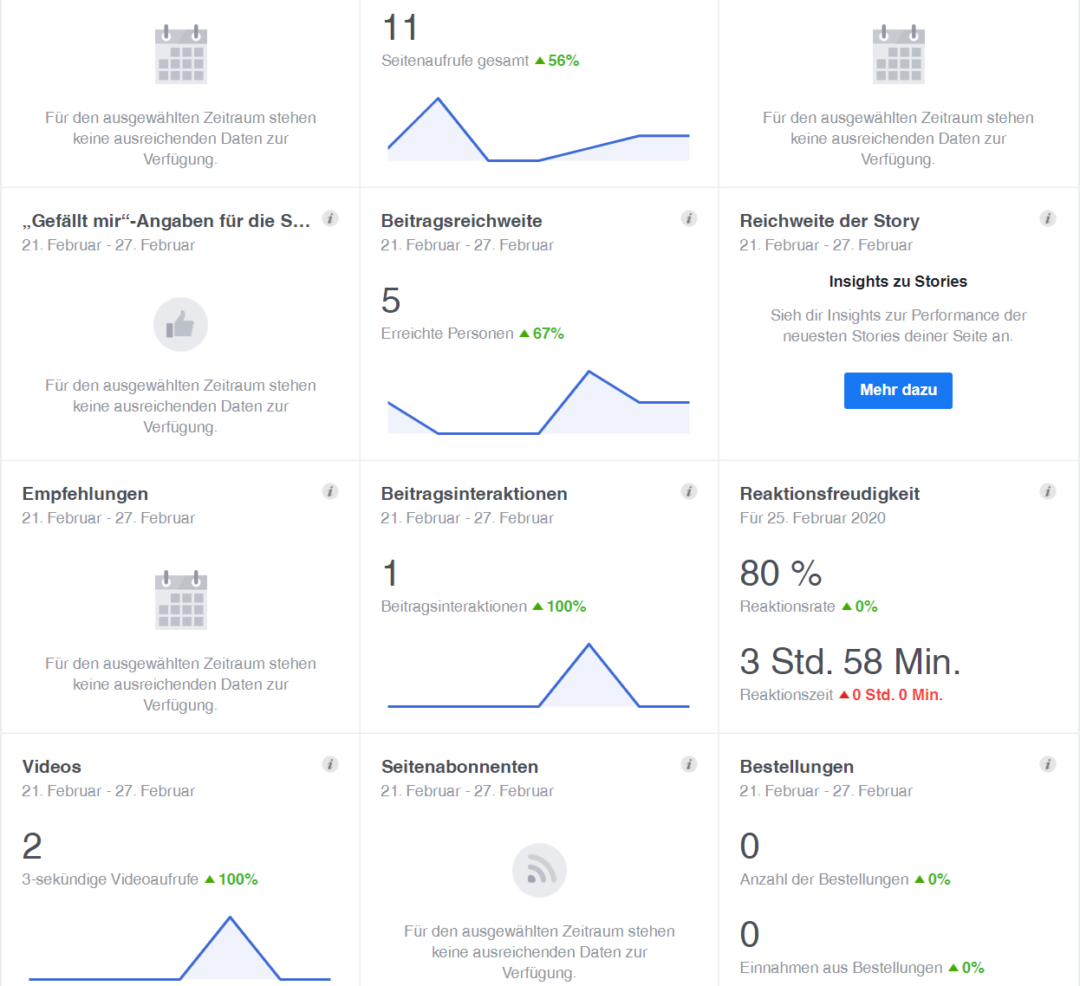
Pinterest also offers owners of business accounts a free analytics tool. You can find Pinterest Analytics in the desktop version at the top left as a separate tab. On mobile devices, click on the bar icon and then select “Analytics”.
You can access LinkedIn Analytics directly via the menu at the top of your company page. Here you will find a range of data about your account and individual posts, including demographic information about the people who have viewed your content. LinkedIn’s campaign manager is used to manage ad campaigns.
YouTube
YouTube Analytics is integrated into YouTube Studio. Simply click on the corresponding tab on the left and you’re done. In addition to “click rate” and “impressions”, the “playback duration” is an interesting key figure, for example. You can also find information about your subscribers in YouTube Analytics.
TikTok Analytics
In TikTok you will find important key figures in TikTok Studio. You can get there by clicking on the menu in the top right-hand corner of your profile and then on TikTok Studio. You can access the Business Suite with advanced analytics in the same way.
Social Media Management Tool
Collecting data with a good social media management tool takes less effort. This way, you have all the important information on various channels centrally available in one place.
In Swat.io you can find raw data under “Analytics”. In the “Reports” section, we have prepared the most important data visually for you. Which brings us to the next step.
6. Prepare data correctly
A simple Excel sheet may be enough to communicate developments within your marketing team. The situation is different when communicating with superiors and especially with customers.
Here it is important to prepare reports in such a way that they are easy to understand, memorable and visually appealing. How can this be done? For example with
- colorful charts,
- graphics,
- word clouds,
- virality maps.
Graphs and diagrams can be created easily and inexpensively with Infogram or Visme, for example. However, many analytics tools also give you the option of prettifying data on the spot. Depending on the software, customizable templates are available for this purpose.
Individual social media posts and comments also make your report more vivid.
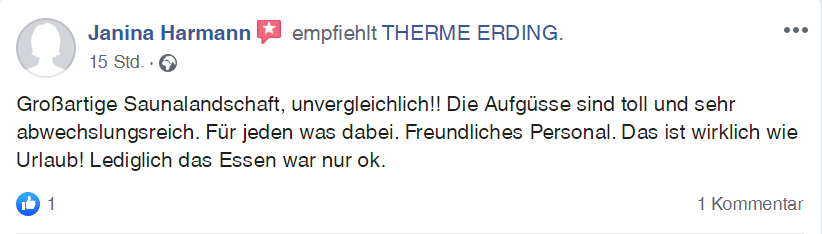
Always ensure an efficient interplay between text and visual illustrative material. After all, the most beautiful colors are useless if the viewer doesn’t know what to do with them.
7. Tips for the structure of your social media report
Social media reports can be structured in different ways. Here again, the recipient and objectives are crucial.
It is helpful to keep the following points in mind:
- First things first: By the second page at the latest, the reader should have internalized the key findings of the report. It is therefore advisable to start your report with a summary and follow it with the details.
- Outlook required: What conclusions can you draw from your findings? Learnings are a central component of social media reporting.
- Make comparisons: Make sure that your figures don’t just stand there. Provide reference points to results from previous reports or comparable campaigns. Competitors are also good for comparisons.
Tip: When you create reports in Swat.io, the data is automatically prepared in an appealing way. You can download a .pdf that you can forward directly.
8. Keep it simple and clear
Are you really excited about your great social media analysis? Your boss will be less so if you present her with 40 pages of reporting.
Keep it short for maximum impact and a good mood. Communicate the most important results quickly and in such a way that the reader understands them immediately. Give them the opportunity to look up specific details, but be careful not to overdo it here either.
9. Save effort with automated reporting
Creating reports completely manually is time-consuming. Fortunately, it is rarely necessary.
This is because many social media management tools give you the option of creating reports or having them created automatically.
Depending on the software, you first make the basic settings. For example, you select the channels for which you want the reports, set priorities and define time periods for automatic creation. The tool then provides you with visually pleasing reports that you can refine and export as required.
The advantages of this method:
- You save a lot of time and effort in collecting and preparing information.
- The machine processing of data is less prone to errors. Your reports are therefore also more precise.
- Appropriate tools can evaluate trends and user behavior in real time. This allows you to react quickly to changes.
You can find an overview of the functions of various tools for automatic reporting at the end of this article.
Tip: What is the right frequency for social media reporting? This question cannot be answered across the board and for everyone involved. For you and your colleagues, daily reports may be a great help in reacting quickly to important developments. Customers, managers and stakeholders are quickly overwhelmed by them. Monthly reports are more suitable here, also because they are more informative.
11. How AI supports you in reporting
Artificial intelligence is becoming increasingly important on social media. It supports you in various ways in reporting:
- Creating reports
As a rule, you only notice it in the fast and precise results: more and more social media tools are using AI to analyze large amounts of data. Large language models (LLMs) are incomparably more powerful than any human.
- Evaluation of reports
Artificial intelligence also opens up new possibilities when it comes to evaluating reports. This concerns, for example, the allocation of sentiment images, the identification of successful content, or the recognition of trends. If you want to go one step further, AI tools will provide you with recommendations for action or tips to optimize your strategy.
AI tools can also identify target groups with a high purchase probability based on previous campaigns. You can reallocate your budget on this basis.
- Forecasts
Finally, AI can make predictions for the future. How long will a certain trend last, which content will perform well soon, and in which area should caution be exercised because sentiment towards a brand or product is moving in the wrong direction? Artificial intelligence is a valuable aid in answering questions like these.
Tip: ChatGPT for reporting
A tool like ChatGPT can also be used in different ways in reporting:
- Get specific recommendations for action based on trends and metrics.
- Use the tool to quickly create summaries of complex reports.
- Ask the AI for suggestions for new successful content or new campaigns based on the reporting results.
- Have templates adapted or created for different target groups.
Suitable tools make reporting easier
Suitable tools make reporting easier. This applies to software that specializes in analytics and reporting as well as comprehensive social media management tools.
Important questions when making a selection are
- Which channels is the tool designed for?
- What functions does it offer specifically for reporting?
- Do I have the option of graphically processing key figures in the tool or do I have to do this elsewhere?
The best reporting tools for social media 2025
If you’re looking for a good social media analytics and reporting tool, try one of the following.
Swat.io
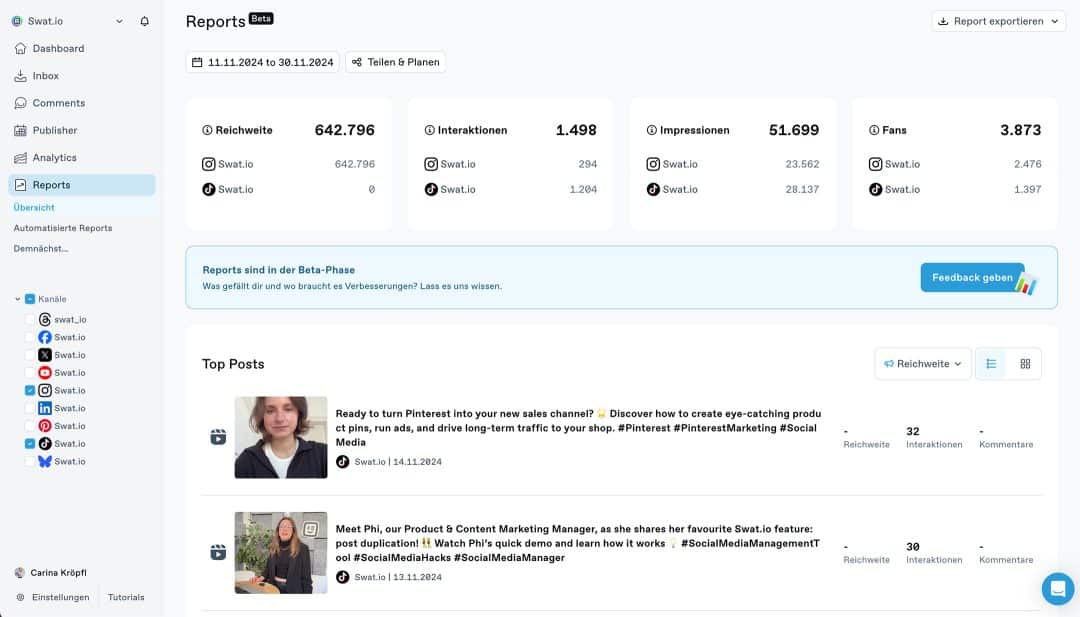
Swat.io provides you with a tool for all social media tasks: Community management, planning and publishing content on your social media channels, social listening and customer service. An analysis and reporting tool is also included. Swat.io offers you a large selection of key performance indicators for all your social media accounts. In the “Reports” section, you can generate automated reports that you can download or send to team members at certain intervals. This allows you to keep track of all activities with little effort.
Curious? Then test it now without obligation and experience how easy social media marketing can be.
Ideal for: Companies looking for a social media management tool for cross-channel community management, content marketing and analysis.
Quintly
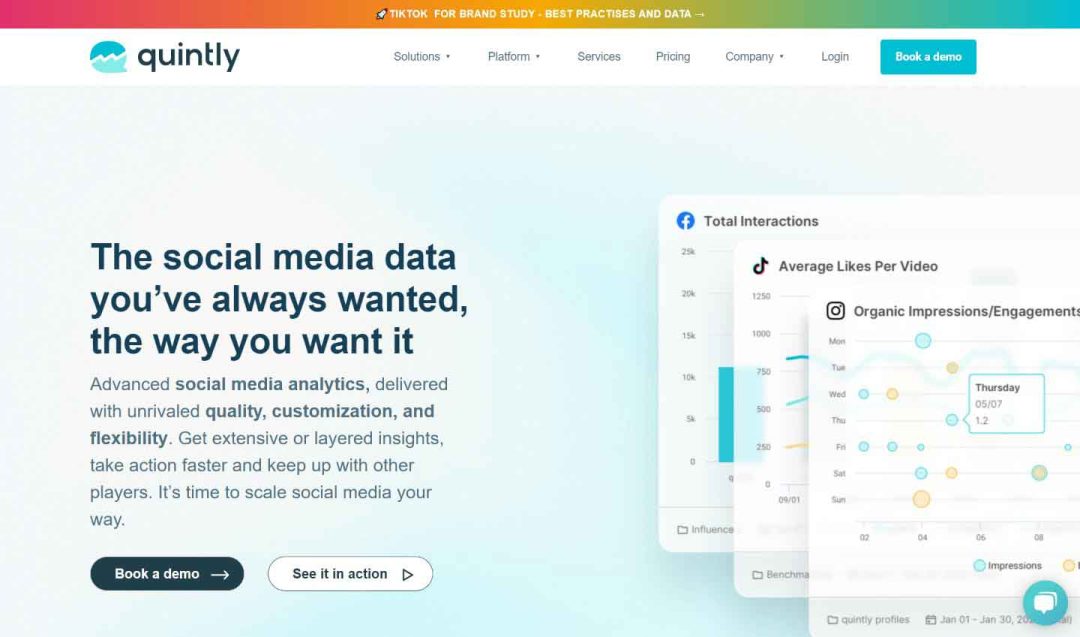
quintly is a powerful tool that gives you access to more than 500 social media metrics from 8 platforms including Instagram, TikTok and Snapchat.
Based on your own dashboards, you can create automatic reports that are sure to impress your target audience. Individual cross-channel analyses are also no problem.
With prices starting at 315 euros per month, quintly is more suitable for larger companies.
Ideal for: Companies that are willing to spend money on a particularly powerful and comprehensive analysis tool for social media.
Dashthis

Dashthis can be used as a reporting and analysis hub. 34 different platforms can be connected directly to the tool via interfaces, from Facebook, Twitter and Instagram to LinkedIn, GoogleMyBusiness and Ahrefs. You can add further data sources using CSV files. Various dashboard templates are available to evaluate your KPIs and create customized reports. If you don’t like any of them, simply create an alternative yourself.
Prices currently start at 33 dollars per month, but the Professional plan is the most interesting for companies. This is available for 109 dollars a month.
Ideal for: Companies looking for an easy-to-use reporting tool for data from different channels.
Google Looker Studio
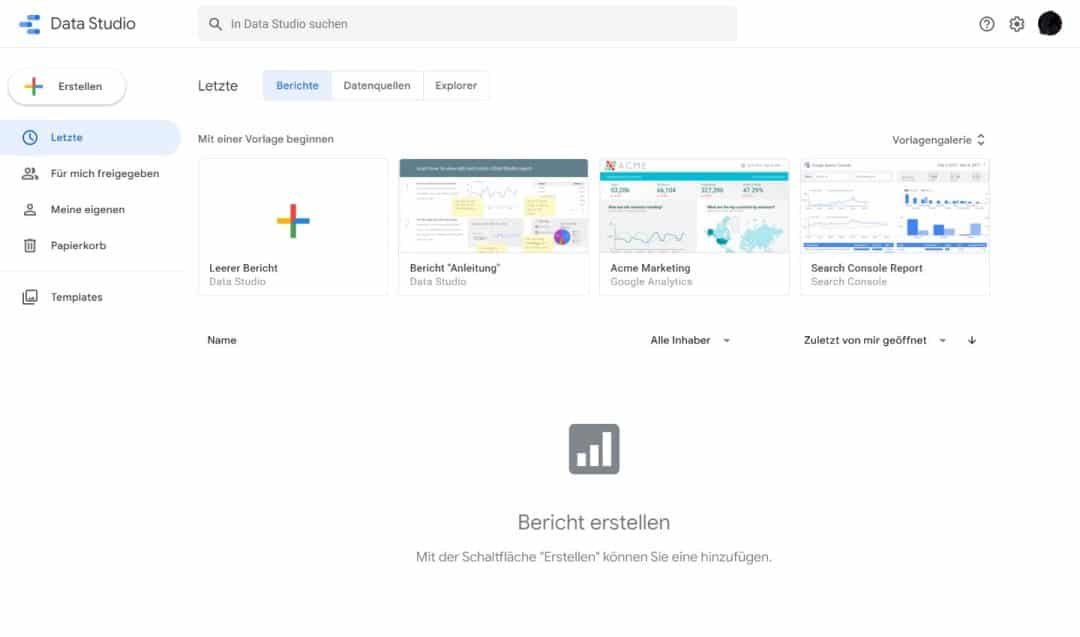
As part of the Google universe, Looker Studio, formerly Google Data Studio, focuses on creating meaningful dashboards and reports. Google’s own products such as Google Analytics or YouTube can be connected with just a few clicks. You can also integrate other sources, such as Instagram or TikTok, via external data connections.
The big advantage of Google Data Studio is that you can easily correlate data from different channels and create interactive reports with charts, timelines, heat maps, and numerous other forms of visualization. Not only do you enjoy a lot of freedom. The result also looks good. The fact that Google Data Studio is free is another plus point. Automated reports can also be created. However, if you want to use Looker Studio for social media reporting, remember that you need the right connector depending on your objectives.
Ideal for: Companies that want to prepare data from various sources and create reports.
Octoboard

Octoboard is a relatively inexpensive cloud software for analyzing key figures and creating reports. Among other things, you can connect your social media accounts or those of your customers to the tool. Reports can be created individually or you can use one of Octoboard’s templates. The software can also be used for email marketing, ad campaigns or SEO audits, for example.
Prices start at 15 euros per month.
Ideal for: Companies that want to carry out limited analyses inexpensively and create reports quickly.
A discussion of the results is part of reporting
Even the best reporting runs the risk of being misunderstood or disappearing half-read in a drawer.
Therefore, and to ensure that your report fulfills its objectives, discuss the results together with the addressees.
This not only gives you the opportunity to reiterate key points and answer open questions. You may also receive valuable feedback that you can take into account in your next report. After all, it’s all about learning by doing: Learning by doing.
With Swat.io, you not only have all the important data for social media reporting at your fingertips. You also benefit from ideal conditions for successful community management and content marketing. Start a free trial now and get to know the many advantages of our comprehensive social media management tool.
 03. December 2024
03. December 2024