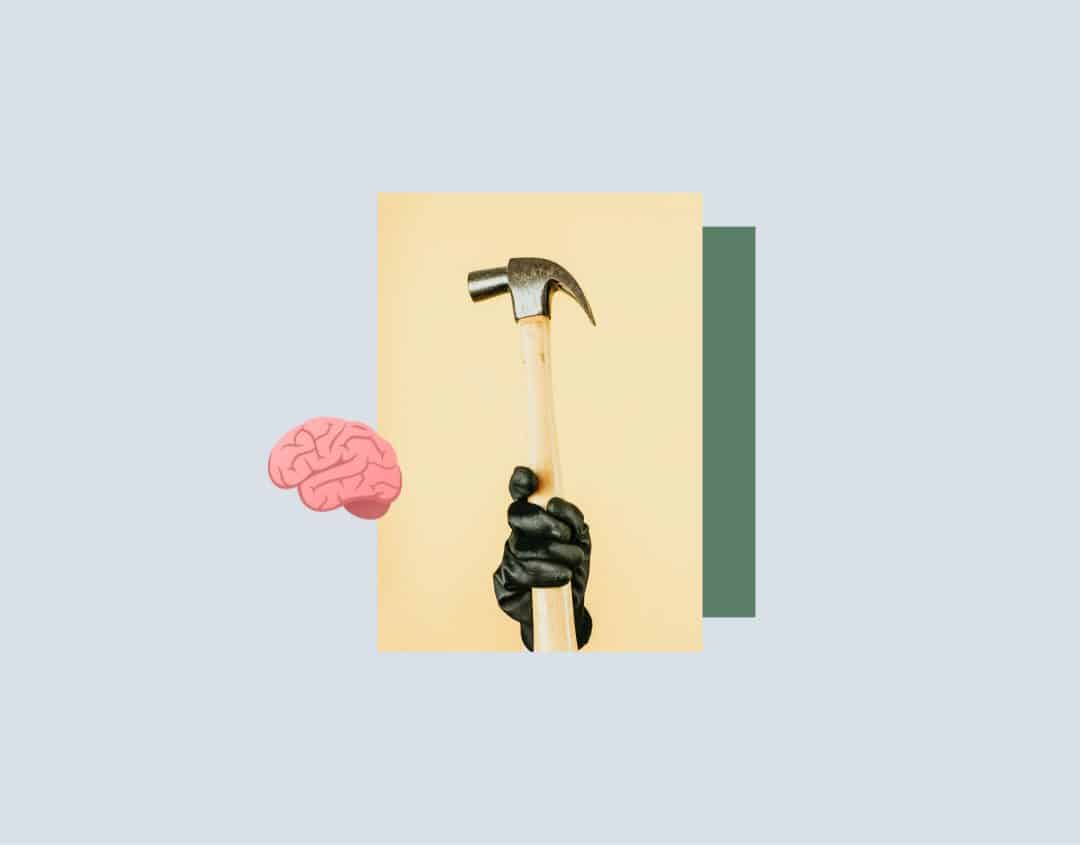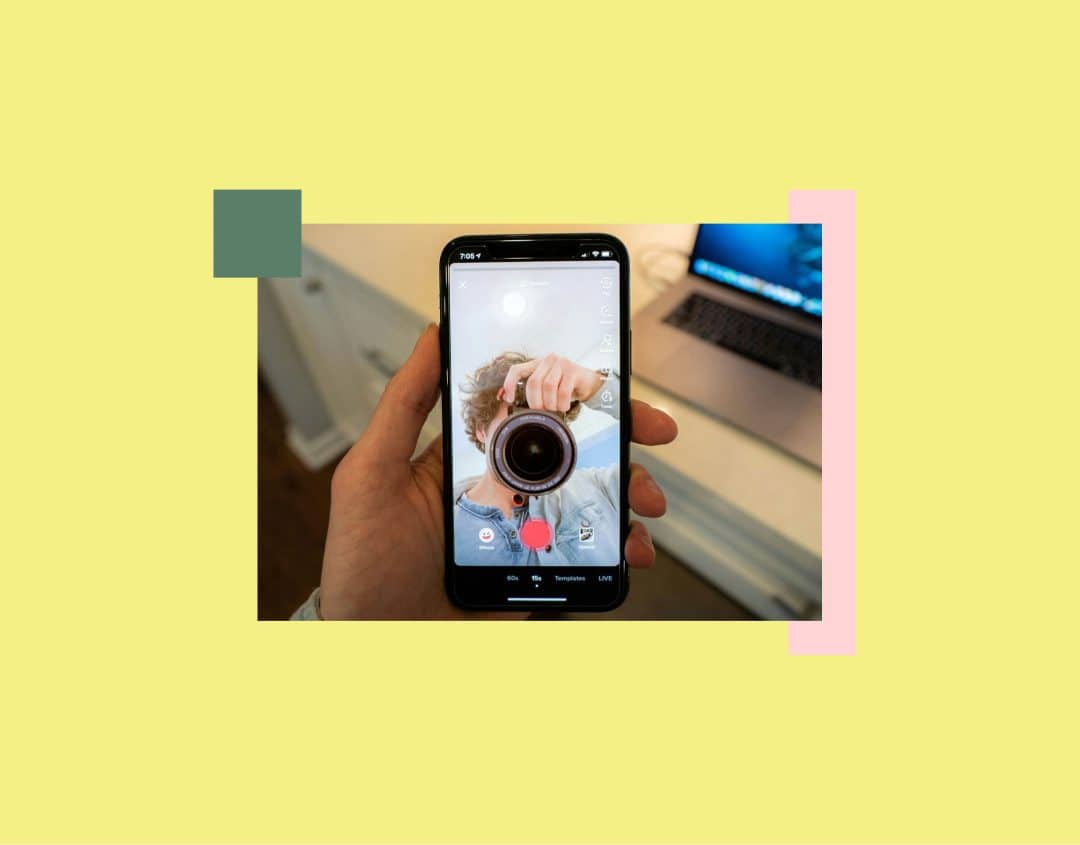Instagram Business vs. Creator Profile – What Are the Main Differences?
Private or business account? Instagram has had a third option since 2019: creator profiles. But what can this option do and is it worth switching?
Here we look at what distinguishes an Instagram Creator profile from an Instagram Business profile and which variant offers more advantages.
Three accounts, three target groups: Who are the different profile types aimed at?
With its different types of accounts, Instagram appeals to different user groups:
- Private accounts are intended for private individuals who primarily want to network with friends and post impressions from their lives.
- Business accounts are aimed at companies that use Instagram for marketing.
- The Creators Account is primarily intended to appeal to users who use Instagram to create content for broader target groups.
Now you may be asking yourself the question: “Which accounts are available to me?” All three.
Instagram lets you easily convert your private account into a business or creator profile. We’ll explain exactly how this works later.
Instagram business and creator profiles offer you these important functions
Both Business and Creator profiles offer you many functions that private accounts do not have:
- Access to the Meta Business Suite
The Meta Business Suite is a control center for content creation and marketing on Facebook and Instagram.
Here you can, for example
- Plan posts and stories,
- Create and manage ad campaigns,
- access detailed insights,
- Manage messages with a central inbox.
- Additional mailbox
An additional mailbox and various filter options make it easier for you to keep track of incoming messages.
- Analytics
The Professional Dashboard in your Instagram profile gives you a quick overview of key figures on interactions and reach.
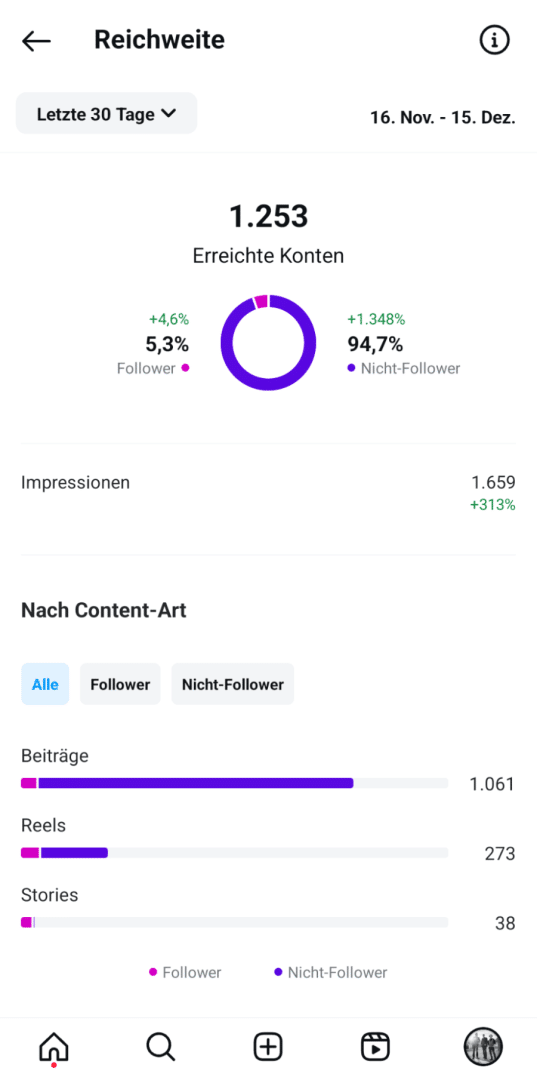
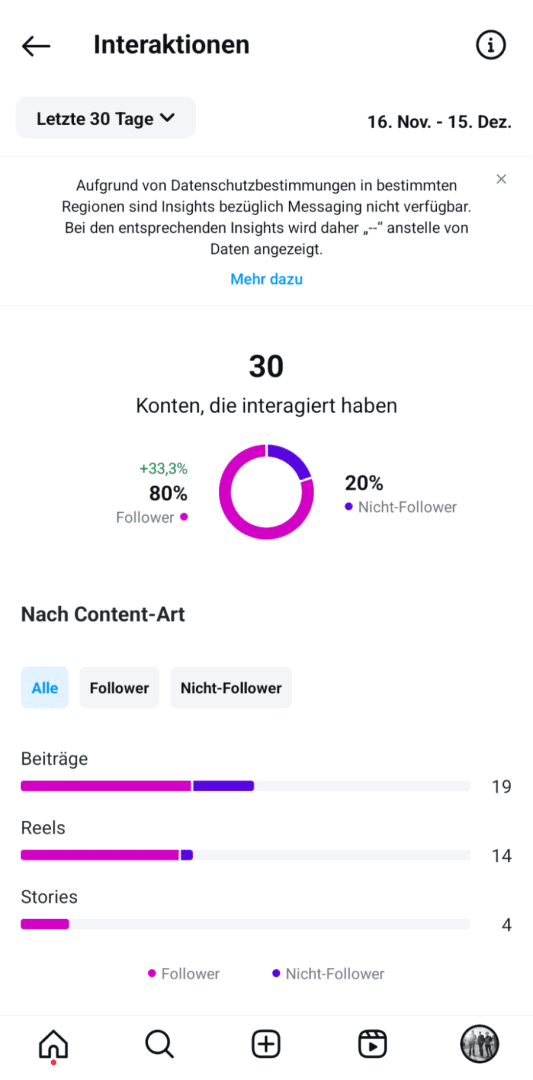
- Contact Buttons
You have the option of adding contact buttons to your profile and guiding visitors to your email or telephone number.
- Categories
Categories help visitors know more about who you are and what they can expect on your profile at a glance. You choose the category for your profile when you set up your account.

- Create broadcast channels
Creators and companies can create their broadcast channels and use them to provide subscribers with updates, important information, and other content. The prerequisite for this is that your account has more than 10,000 followers.
The differences at a glance
So far, you might think that Business and Creator profiles are congruent. However, there are some differences:
- Access to the extended music library
The right soundtrack makes posts more attractive. At first glance, creators have an advantage here. This is because they have access to far more songs than business account holders.
But be careful: the fact that you can access tracks does not automatically mean that you are allowed to use them. In principle, music from the music library is only permitted for private use. You can find license-free sounds in Meta’s Sound Collection.
- Monetization opportunities
You can earn money in several ways with a Creator Account:
- You offer subscriptions for exclusive content.
- You let fans give you virtual gifts via your reels. These are “stars” for which Instagram pays you a revenue share.
- You sell badges during live broadcasts.
Depending on the type of monetization, you must meet special access requirements. For example, your account must have a certain minimum number of followers. The Instagram Marketplace creates new opportunities to connect brands and creators. However, this is not yet available everywhere.
Good to know: Instagram’s subscription function is met with moderate enthusiasm. It is questionable how many users are willing to pay extra for content.
- No display of your address
Companies with an Instagram Business account can display an address at the top of their profile. This is a particular advantage for local businesses. Creators have to do without it. As a rule, however, this should hardly be a problem.
- Limited options for placing advertising
Creators only have the option of placing Partnership Ads together with companies.
- No action buttons
Companies can choose from three action buttons:
- Book now
- Reserve
- Order food
They can also use lead forms to request relevant data from visitors.
- Only limited use with external tools
Instagram Creator profiles have one major disadvantage. If you want to work with a social media management tool, you can currently only publish content via business profiles. With a creator profile, tools can only call up comments on your posts.
Business or Creator – what’s right for you?
Sie sehen gerade einen Platzhalterinhalt von Standard. Um auf den eigentlichen Inhalt zuzugreifen, klicken Sie auf den Button unten. Bitte beachten Sie, dass dabei Daten an Drittanbieter weitergegeben werden.
Weitere InformationenYou’ve probably already guessed it: the name sets the tone. That is:
- With the creator profile, Instagram is specifically targeting influencers. They receive detailed data about their community and support in dealing with the flood of incoming messages. Depending on the size of their community, they can also take advantage of monetization opportunities.
- A creator profile is less interesting for companies. Above all, the disadvantage that it can only be used to a limited extent with a social media management tool and for ads is likely to lead to the decision to stick with the business profile in most cases.
Do you want to use influencers to make your brand better known and increase sales? Read our free e-book “Influencer Marketing. The practical handbook for social media marketers” and find out how to find the right influencers and run successful campaigns with them.
How to switch to a Creator profile
If you want to switch from a private account to a Creator profile, at least temporarily, proceed as follows:
- Click on

- Go to “Account type and tools” and then to “Switch to professional account”.
- Select the category that best applies to you and finish with “Done”.
- Click on “Creator”.
If you previously had a business account, this is how you switch:
- Click on

- Select “Business tools and settings” and then “Change account type”.
- Go to “Switch to Creator account” and then “Switch”.
Then all you have to do is set up your account and you’re done.
By the way: You can switch back to a business profile at any time without any pain. To do this, select “Creator tools and settings” and then “Change account type”.
An enrichment – but not for everyone
For many influencers, Instagram is like a digital home. It is therefore only logical that the network offers them their own profile type with the Creator account. Influencers in particular, who are in active contact with their community, benefit from a better overview, detailed analytics and other features that are not available to them with a private profile.
Companies are better advised to choose a business profile and use a social media management tool for efficient marketing.
Are you still looking for a social media management tool that will drive your marketing forward? With Swat.io, you benefit from a comprehensive editorial plan, a central ticket inbox, analytics, intelligent monitoring, advanced AI tools, and many other advantages. Try it now for free!
 04. February 2025
04. February 2025