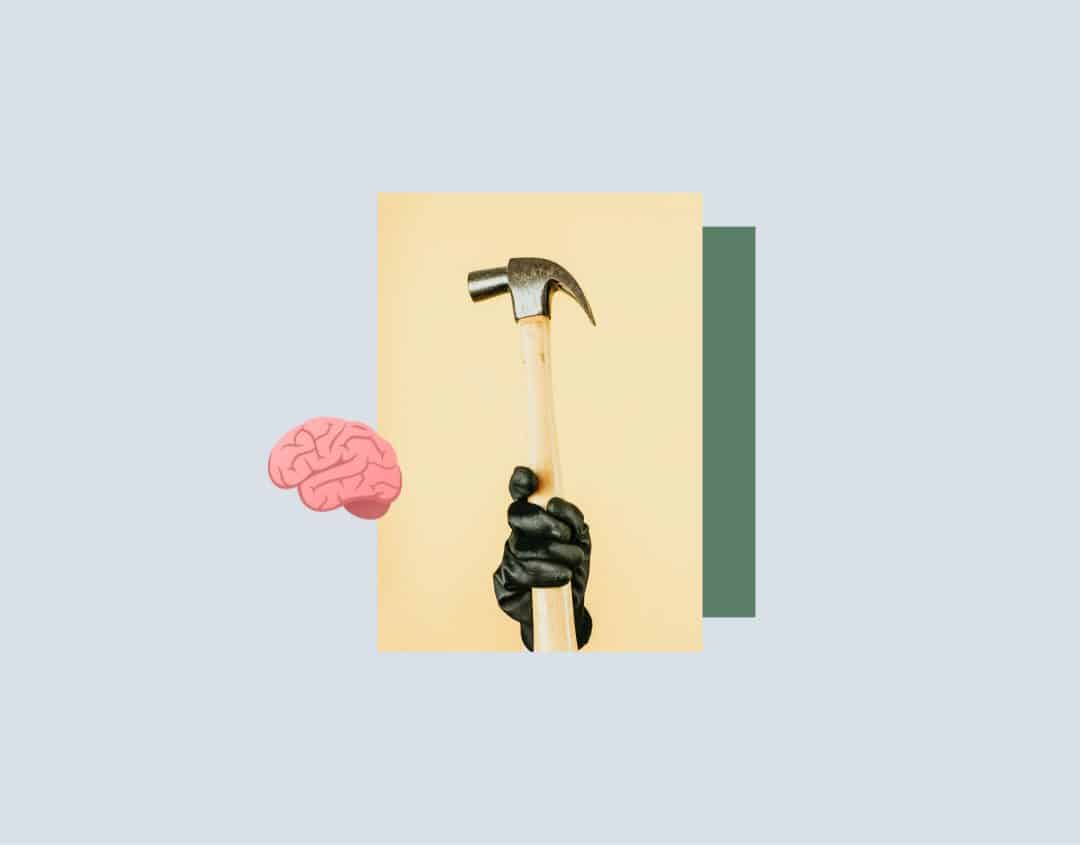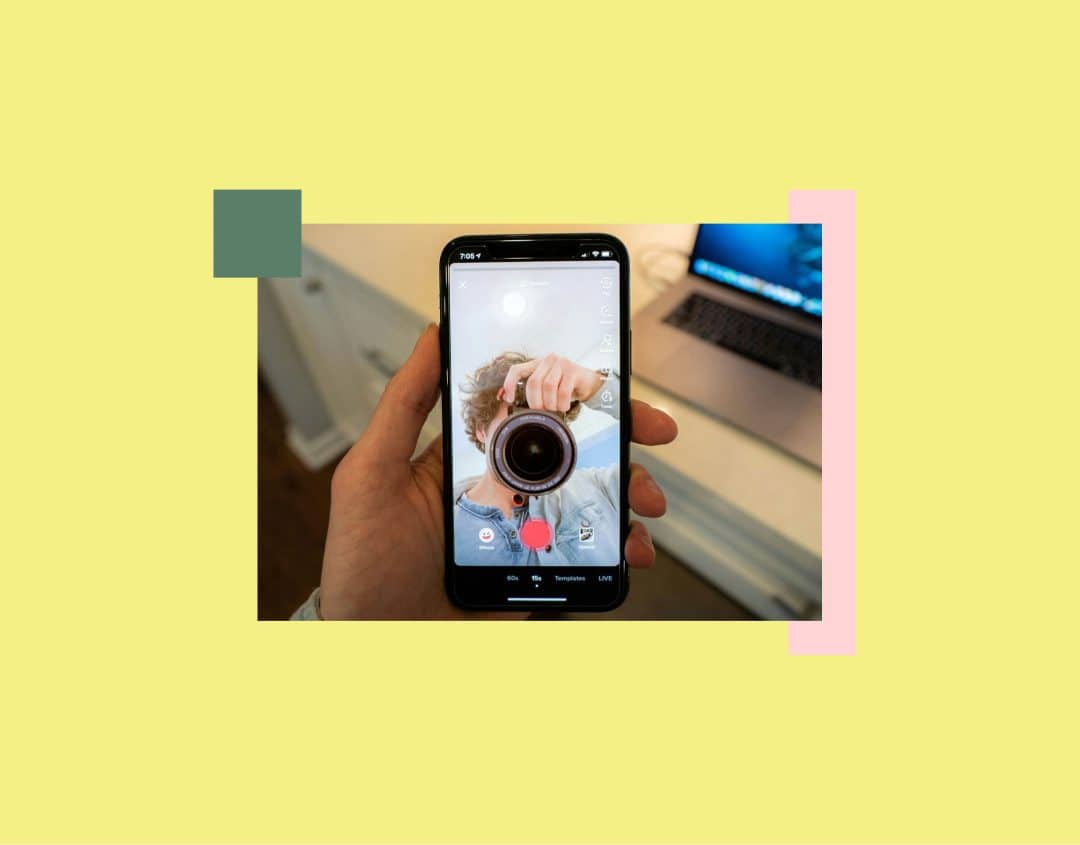Instagram Ads – Your Step-by-Step Guide for Successful Ads
With ads on Instagram, you can increase your reach and interactions. There are a growing number of ad formats available, including Reels Ads, which have been available for some time.
Creating Instagram ads is easy. But how successful they are depends on how well the format, content, goal of your campaign, and target audience fit together. Our comprehensive overview will help you make the right decisions.
Since Facebook’s parent company was renamed Meta – and probably even earlier – Instagram and Facebook Ads have grown even closer. Many of the company’s tools serve both platforms. In this guide, we’ll focus on Facebook, even though many of our tips apply to Instagram too.
Why Instagram Ads?
1.48 billion active monthly users, along with an impressive interaction rate, are what make Instagram one of the most important platforms for Social Media Marketing today. However, like many other networks, Instagram is affected by declining organic reach. In 2021, about 80% of profiles have lost organic reach, down 43% year-over-year. Among other things, the strong focus on reels is cited as a driver for this development.
An effective countermeasure to this development are Instagram ads. There are several arguments in favor of using them:
- The fact that organic reach is decreasing is not a new development. You shouldn’t speculate that it will rise again in the near future.
- With smartly designed Instagram ad campaigns, you can narrow down exactly who you’re reaching. The meta ad tools give you numerous ways to define audiences, including Custom and Lookalike Audiences.
- Instagram ads are often less disruptive to users than ads on other networks because they blend organically into the feed or Stories.
Needless to say, Instagram Ads are particularly useful if the platform fits your products and target group. Although Instagram users are getting older, most of them still belong to a young target group with an age between 18-34. Gen Z and Millenials are the generations you will reach most easily.
Instagram is all about visual content. Consequently, if you sell lifestyle products, you will have a much easier time promoting your products than say, an insurance company. Insurance Company Marketers will most likely have to be a lot more creative if they wants to run successful Instagram Ads, or shift their focus completely on to other platforms.
No matter if on Facebook, Instagram, or LinkedIn – truly great content is the fundamental component in Social Media Marketing. How to create content that really grips your audience, you can learn from our e-book “The Art of Social Media Content Creation”. Download it now for free!
Ad formats: an overview
There are considerable differences among the various ad formats that Instagram offers, so we have compiled a handy overview of your options:
Photo Ads
They are the simplest form of Instagram Ads: a picture in landscape, portrait, or square format. These ads are ideal for showcasing your products and connecting users with your online shop when they click on the picture. Obviously, you want to be using visually stunning, emotionally engaging pictures for Photo Ads.

Video Ads
Video content is king. Instagram gives you an entire 120 seconds for videos, but that doesn’t mean that you have to use them up fully. Sometimes, shorter videos may be just as effective, if not more so. Ideally, users are so fascinated that they just can’t look away from the ad – like with this clip, from Under Armour and GoPro.
For videos, you also get to choose between the landscape, portrait, and square format. Meta recommends choosing full-screen formats as much as possible for mobile ads, which makes portrait format optimal. The ways of using videos are endless. For instance, they are particularly successful in raising brand awareness.
Carousel Ads
If you want to highlight more than one product or tell more than one story at a time, Carousel Ads are the ad format of choice. Combine between 2 and 10 pictures or videos into one post, which the user can then experience by swiping through. If you have a multi-faceted catalogue, this is a great way of showing off the variety of your products.
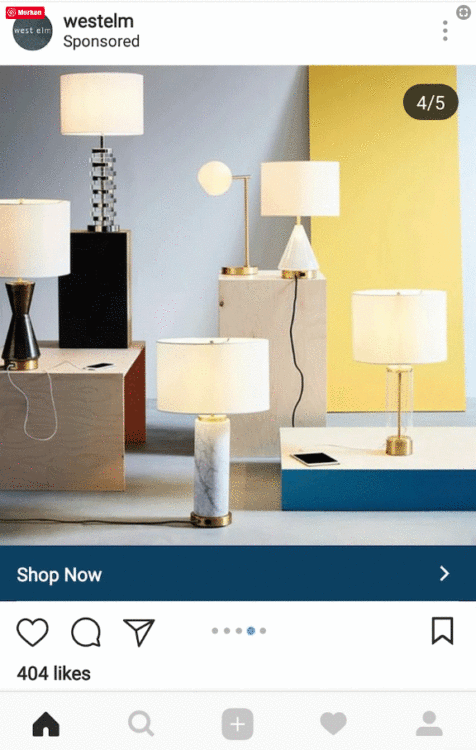
Slideshow Ads
At the first glance, Slideshow Ads seem just like Video Ads. However, instead of videos, they feature a sequence of selected pictures. In contrast to Carousel Ads, users don’t need to swipe from one picture to the next – this Ad type does it for them. The use cases are similar, of course: as with Carousel Ads, Slideshow Ads provide the opportunity to present a variety of products at the same time.
Stories Ads
Stories have not lost popularity in Social Media Marketing. By using Stories Ads, you can use the fact that Stories have higher engagement rates than regular posts to your advantage.
Stories Ads are placed in between organic Stories, essentially connecting them. As a result, they ideally garner users’ attention without being too invasive. Being memorable and subtle, while having a clear message at the same time is a real challenge. We believe that this Spotify ad is a great example of how to do it right:
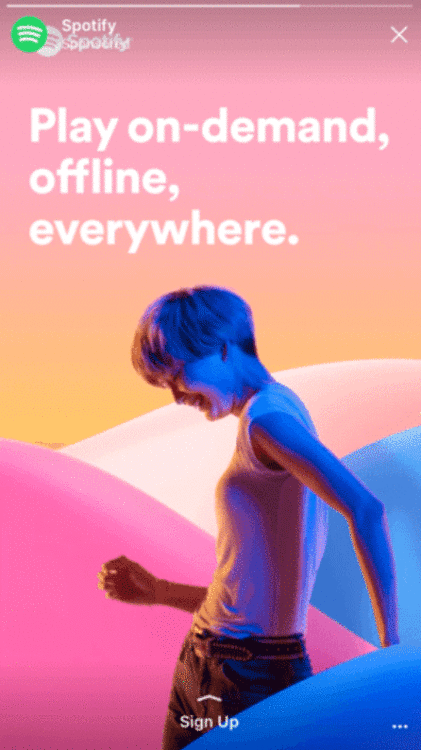
Reels Ads
Reels are the trend of the hour on Instagram. Ads that are played out in the reels feed have become a popular ad format and reach many users.
The most important feature of Instagram reels ads is that they are played in full-screen format and vertically. They appear between reels when scrolling. Visually, they blend almost seamlessly into the feed, and you can like, comment, or share them. Just like reels, ads are played in a continuous loop and can be up to 30 seconds long. Your reels ads will be successful if you design them according to the character of organic reels.
Your campaign goal determines which ad formats you will use.
Running Instagram Ads with the Ads Manager: a step-by-step guide
Instagram Ads can be created in various ways. In this blog post, we focus on ads you can create with the help of the Meta Ads Manager, since it offers a great number of opportunities.
Tip: In general, it makes sense not to limit the placement to Instagram only. With the automatic placement of meta, your ads are played out within Facebook and Instagram where they bring the best results. This has great advantages and saves costs. In this blog post, however, we will focus exclusively on Instagram placements.
First, you need to connect your Instagram account with your Facebook page. To do so, follow these steps:
- On your Facebook page, click on “Settings”.
- Select “Instagram” on the left-hand side.
- Finalize the process by clicking on “Sign in” and provide your Instagram login data.
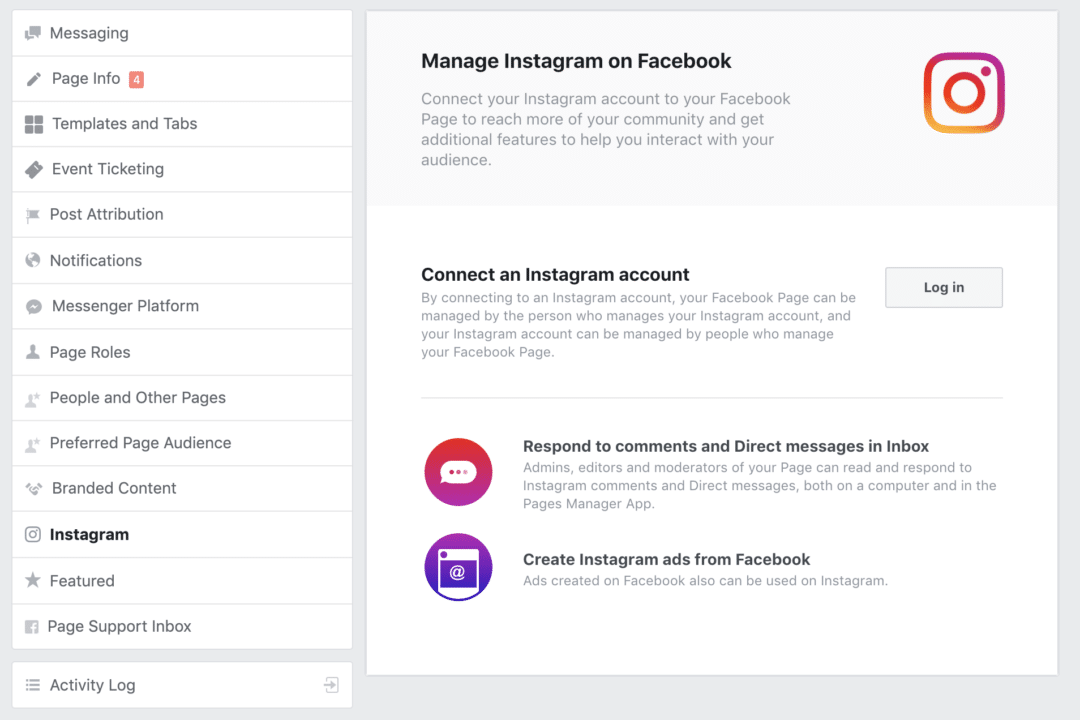
How to create Instagram Ads:
- Create a new campaign in the Facebook Ads Manager.
- Choose your campaign goal. Right now you can select one of three goals, which each have their sub-categories. Note: Some goals can’t be used for Stories and Reels ads.
- Then you can choose a name for your campaign, thereby keeping an overview of all your campaigns in the long run. You can also select the target location your ad should guide the audience to, e.g. directing visitors to your website, your app, or the messenger.
- Narrow down your target group. You can do so by selecting factors such as the users’ location, gender, or language. With the help of the visual representation of the target group size, provided to you on the right-hand side, it is easy to determine which changes in your target group size are caused by which limitations on characteristics. This way, you can find out whether the target group you have defined is too broad or too narrow.
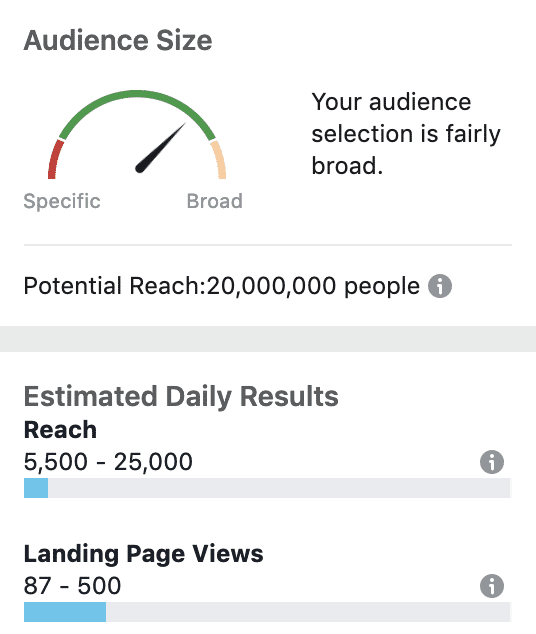
- Choose a placement for your ads. With “Advantage+”, Facebook displays your ads autonomously. You will give up some control with this, but it will deliver the best results. If you want more control on your part, we suggest you select the placement yourself. On Instagram, there are various options depending on your campaign goal: the feed, explore, shop, Stories or Reels.
- For pricing, there are two options on Facebook and Instagram:
– Pricing per link click
– Pricing per 1000 impressions
You can also determine whether you want your ads to run on a daily or a runtime budget, and make further settings decisions. Here too, Meta gives you an idea of how well your campaign is going to perform with your selected criteria, by providing “Estimated Daily Results” in the right column. - Now, you can create your ads. Facebook’s Guidelines will tell you, which requirements you need to meet for Feed or Stories Ads. Focus on short and appealing statements, combined with clear Calls to Action. Enter your link of choice. The preview will give you an idea of what the finished ad will look like.
Creating Instagram Ads in-app
In addition to the Ads Manager, you can also create Instagram Ads directly in the app and thereby turn particularly successful posts into ads. But first, you have to turn your regular account into a business account.
Then follow these steps:
- In your Business Profile, click on “Professional dashboard” and then “Ad tools”.
- Choose a post that you want to turn into an ad.
- Decide on a campaign goal, target group, and Call to Action.
- Finally, click on “Create Promotion”.
Once you have created your ad, Instagram takes a little while to review whether your ad conforms to their guidelines. Once it is live, check your “Promotion Insights” to know how well your ad is performing.
Tips for successful campaigns
Choose your goals diligently
Make up your mind on what exactly you want to achieve with your Instagram Ads. If you want to increase the number of people who know your brand, Brand Awareness is a useful goal. Reach, to little surprise, wants to increase your account’s reach (but that is rarely efficient). If you want to direct users to your website, you want to set Traffic as your goal. Store Visits, on the other hand, is usually the ideal goal if you want to increase sales in your online store.
Additionally, Instagram gives you lots of opportunities to motivate users to carry out specific actions through selecting certain campaign goals. Through App Downloads for instance, you can create ads that enable your users to directly download your app. By choosing “Messenger” – “Messenger/Clicks to Messenger”, users are given the opportunity to get in touch with you via the messenger right through the ad. Lead Ads are perfect for gathering prospective customers’ contact details, because by clicking on them, they direct the user to a respective form where they can enter their data and e.g. sign up for a newsletter.
Using Instagram’s options for Targeting
Instagram gives you a number of options for defining your target groups precisely. Just be sure to not limit yourself to selecting age groups or locations.
You can additionally choose one of these two kinds of target groups:
- Custom Audience: Members of the Custom Audience are those users who have interacted with your brand before. They can be followers on Facebook or visitors to your website or blog. Custom Audiences can also specifically exclude certain people. For instance, this might be helpful if you want to bring people to your website who haven’t been there before.
- Lookalike Audience: These are target groups that are similar to your existing target groups. As a basis for creating a Lookalike Audience, you can choose from specific Custom Audiences.
Of course it makes sense to experiment with different target groups for Instagram Ads. The better you plan your campaigns ahead of time, the less effort it takes to experiment.
Ads that don’t look like Ads
Many of the most successful ads on Instagram are indiscernible from regular posts. What makes them so great is that they seamlessly integrate into users’ news feeds, without being invasive. Pro tip: create several organic posts that look very similar to your ad, to give your ad a harmonious context.
Sie sehen gerade einen Platzhalterinhalt von Standard. Um auf den eigentlichen Inhalt zuzugreifen, klicken Sie auf den Button unten. Bitte beachten Sie, dass dabei Daten an Drittanbieter weitergegeben werden.
Weitere InformationenNot recognizable as an ad does however not mean the same as unremarkable. After all, Instagram is all about visual appearance. This is why you should exclusively use high-quality pictures and videos for Instagram Ads.
Use Calls to Action
Calls to Action are especially important if you don’t simply want to spread a video to increase brand awareness, but actually invite users to take action. Instagram provides a number of Calls to Action for this purpose, ranging from “Book now”, over “Contact us”, all the way to “Buy now”. Be sure to integrate Calls to Action, the campaign goal and content of the ad properly. If you aren’t sure how well these components fit together, try out different versions with A/B tests.
Regularly exchange Ads
A successful ad moves users, and sticks with them. But the target group may get bored a lot quicker than you think, so make it a habit to frequently exchange your current ads for new ones. By doing so, you keep your account interesting and diverse. Also, this gives you a chance to continuously test and optimize different versions of your ads.
To mix up your Instagram account, it’s a good idea to promote user-generated content along with your own images or videos. This is a great way of generating authenticity, just make sure that you are allowed to use your users’ content.
Measure, Analyze, Optimize
The Meta Ads Manager is a mighty tool for continuously analyzing and optimizing your ad campaigns on Facebook and Instagram. For ads, both the Click-through Rate as well as the Conversion Rate are significant. Additionally, it keeps you in the loop about your ad spending.
Which key figures are most important for knowing how successful you are in your marketing activities? Find out in our blog post “25 Social Media Key Figures You Must Know”.
Instagram Ads work
More and more companies are realizing this. In 2021, Instagram had ad revenue of $47.6 billion, which is 44% of Meta’s revenue. And this trend continues to rise.
It’s not just the fact that you can reach more users if you spend money on them that’s crucial. With its various ad formats, most notably Stories and Reels Ads, and the ability to manage campaigns through Meta’s Ads Manager, advertisers enjoy the best conditions for getting a quick return on their invested budget.
Swat.io has lots of opportunities in store for you, too. Planning content, creating it in collaboration with your team, and publishing it across platforms, along with lots of exciting features – keeping your Social Media Marketing up to date, always. Start your free trial now.
 Published: 16. July 2019
Published: 16. July 2019  Updated: 09. January 2023
Updated: 09. January 2023