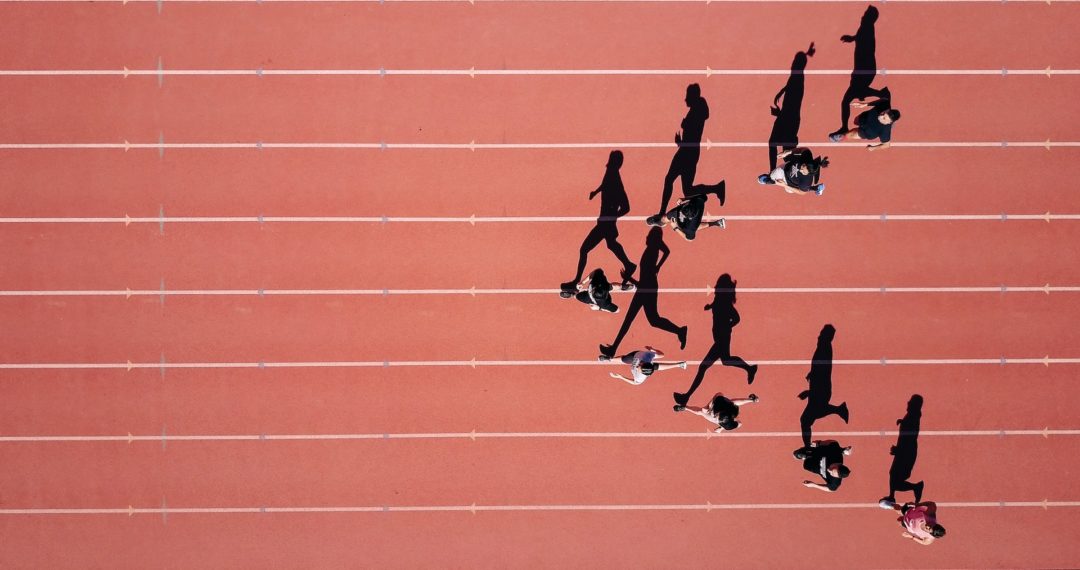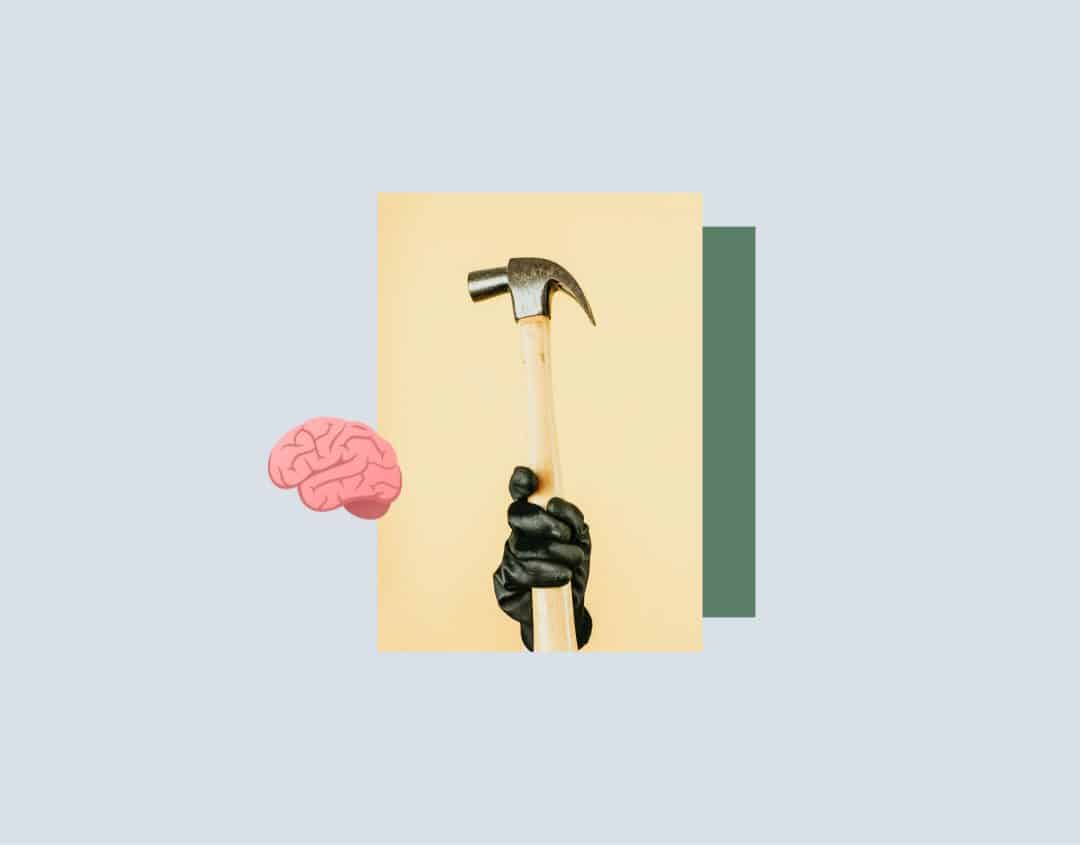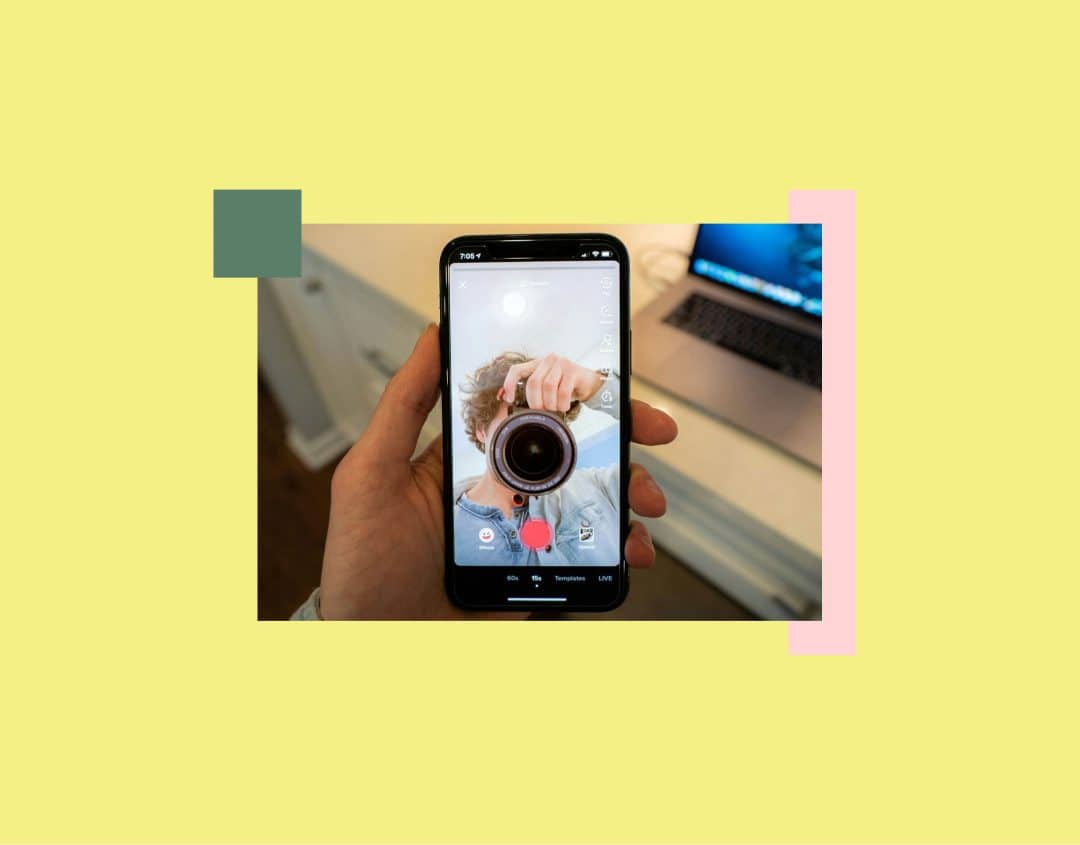How Facebook Ads Split Tests Can Optimize Your Campaigns
If you are devising Facebook Ads campaigns, a lot of your decisions will inevitably be based on trial and error. After all, the theory is scarce on certain fundamental questions: Which ad format and which placement give you the most clicks? Which ad is best for which target group? Should I optimize for link clicks, or conversions?
By using Facebook Ads Split Tests, sometimes also called A/B tests, you can find answers to these questions quite easily. With very little effort, you can test different versions of your ads and find out what works particularly well. In this blog post, we tell you how Split Tests work, why they are so useful, and how you can use them to your Social Media Marketing advantage.
What are Split Tests?
If you are running a Split Test, multiple versions of your ad are being placed: a given ad is duplicated and changed only in one parameter, e.g. the ad format or the placement. Both versions are then shown to different users in order to figure out which one is more successful.
If you are new to Facebook Ads: relax, take a breath, enjoy the ride – we’ve got you covered. Read up on everything you need to know in our Complete Guide for Facebook Advertising for Beginners.
Why run a Split Test?
Facebook Split Tests are there to help you figure out which campaign format works best for your particular use case.
In theory, you could run a manual A/B test on Facebook in order to get the same information: duplicate and ad set and test for different optimization strategies.
However, Facebook Ads Split Tests have three considerable advantages over manual tests:
- Less hassle: As we will show you in this blog posts, it is pretty easy to run a Facebook Ads Split Test.
- More accuracy: With manual A/B tests, it is nearly impossible for target groups to not overlap. An even delivery of both ads can most likely not be ensured either. With Split Tests on the other hand, Facebook is covering both these areas of testing reliably.
- More nuance: With a regular A/B test, you can only compare two versions, whereas Facebook Ads Split Tests let you compare a total of up to five.
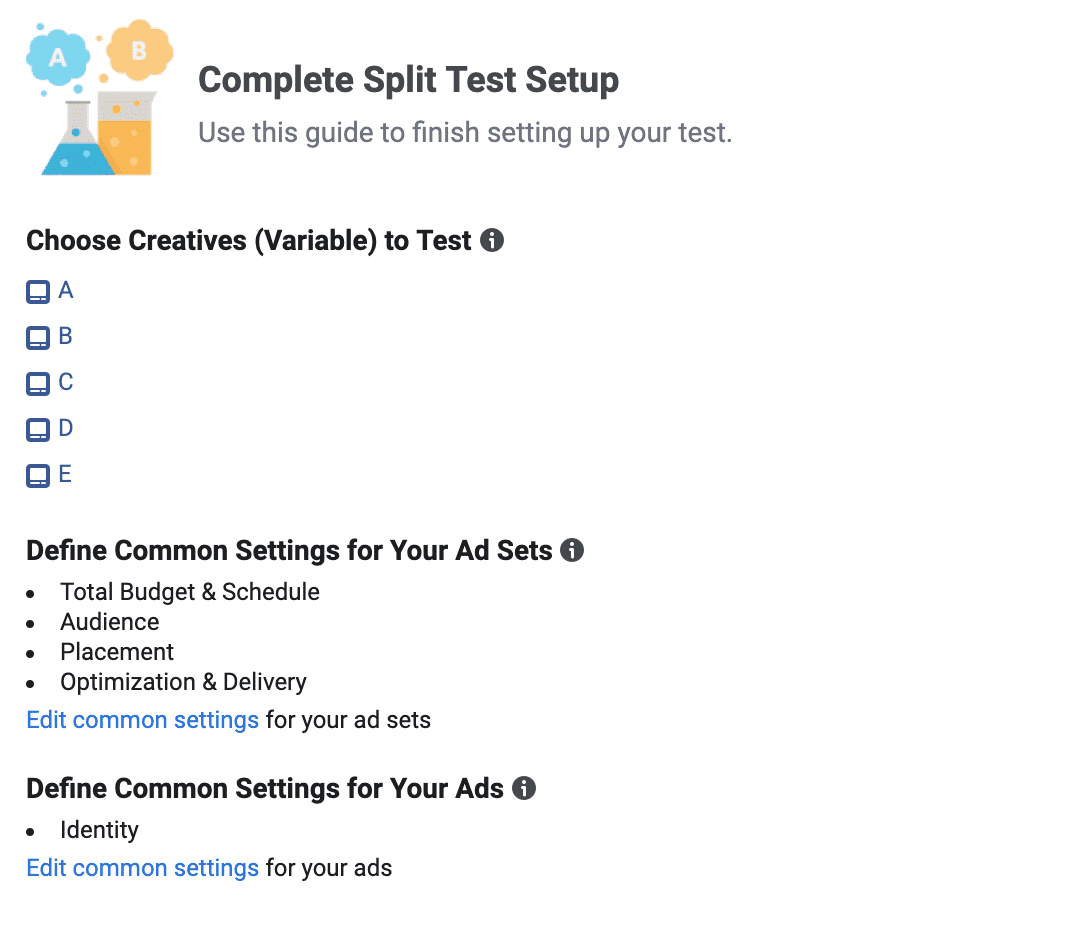
How to use Facebook Split Tests
There are a couple of things to consider before getting started on Facebook Split Tests. One such thing is the fact that you can only test for one variable per test. At first this might seem like a restriction, but consider that when using more variables at once, you won’t get much of a workable result. After all, with more than one variable at once, it is impossible to tell which variable influenced the result in exactly what way.
Right now, you can test for 5 variables with A/B tests on Facebook:
- Target group: Find out the location or age group with which your ads are particularly successful.
- Ad delivery optimization: Is it better to optimize for link clicks or landing page views? You can test for all variants of a given campaign goal through ad delivery optimization.
- Placement: Automatically or manually, Facebook or Instagram, …?
- Ad design: This topic is relevant to most marketers, as it can be quite difficult to decide between different images or texts. Avoid making the wrong choice by testing out your options first.
- Product catalog: Here you can compare different product ranges.
Split Tests are available for the following campaign objectives:
- Traffic
- App installs
- Lead generation
- Conversions
- Video views
- Catalog sales
- Reach
- Post engagement
- Messages
- Brand awareness
When making budgeting decisions it is key to operate on a conclusive test result. Facebook suggests a minimum budget as a reference, but you don’t have to adhere to that. It depends largely on the type and size of the split.
Facebook further suggests a run time of between three and 14 days, but you can do a test for up to 30 days, if that’s what you prefer.
Tick the box “End the test early if a winning ad set is found” if you want to make sure you are not spending more money than necessary by prolonging the test beyond the minimum time needed to get useful results.
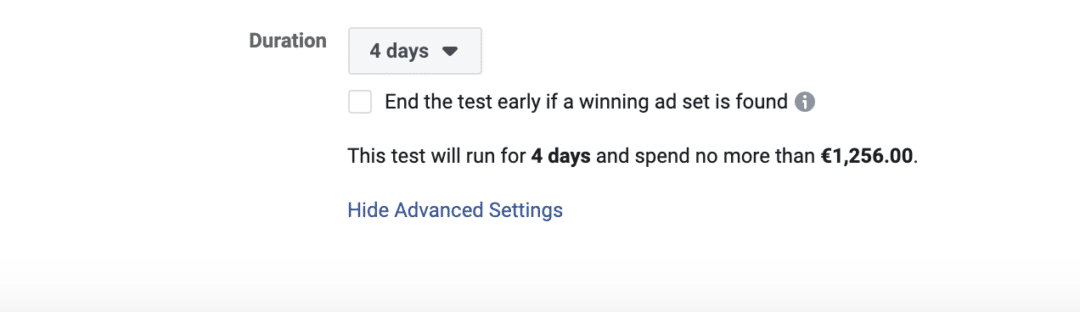
How to set up a Facebook Ads Split Test
Now that you know some basics to keep in mind for Facebook Ads Split Tests, it is time to get into the nitty gritty of how to set one up.
To get started, open up the Ads Manager and create a new campaign. Then follow these steps:
1. Choose one of the campaign goals listed at the top. Right away you can opt to do a Split Test.
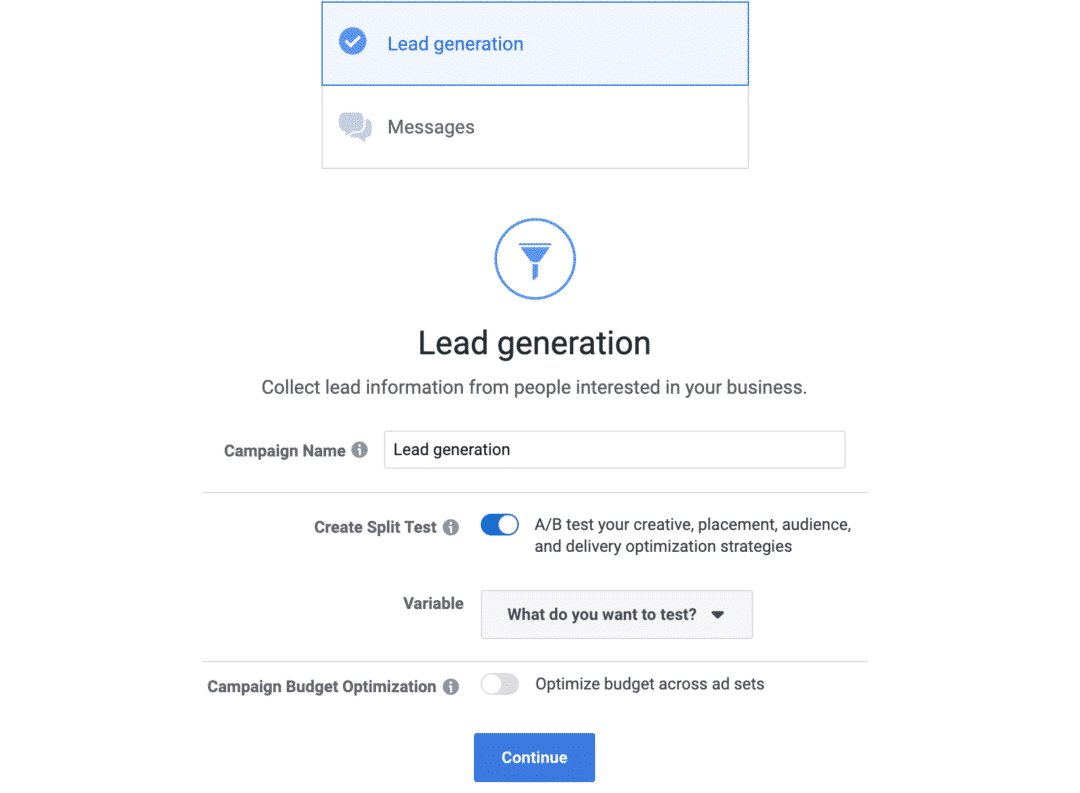
2. Now you can select a variable you would like to test for. Whether all five of them or a smaller number of variables are available depends on the campaign goal you have chosen before.
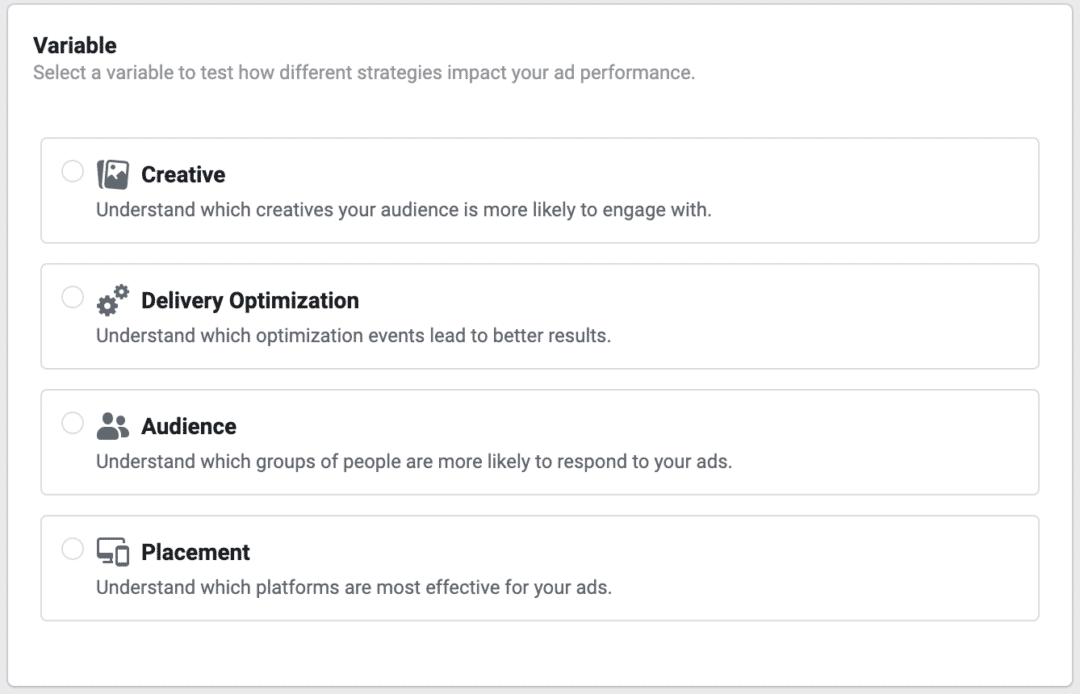
3. Define different ad groups; for instance, choose a bidding strategy and a target group for each of them.
4. Decide on a budget and time frame for testing.
5. Then adjust all the other settings as per usual.
You can also duplicate an already existing campaign and then create a “Split Pair”:
- Select an active ad group.
- Click on “Duplicate”.
- Click on “Create a test”.
- A new ad group is being created, which you can then adapt according to your needs for the test. You don’t have to make any additional changes.
How to use your results for optimizing your ads
Once your Split Test is completed, Facebook identifies the winner and informs you of the result via Facebook Business Manager, as well as per e-mail. For a more detailed analysis, visit the Ads Manager.
Facebook determines the winner by looking at the cost per action – the cheaper, the better. Additionally, the platform tells you how likely it is for the winner to win again in a second test.
In this context, the so-called “Reliability Score” is key: if it is below a certain percentage, it is highly unlikely that the variable you tested for is actually the one most influential for the ad’s success.
The relevant percentages are:
- 2 tested ads or ad groups: 65%
- 3 tested ads or ad groups: 40%
- 4 tested ads or ad groups: 35%
- 5 tested ads or ad groups: 30%
After evaluating the results, you have a number of options:
- Placing ads in the successful version.
- Splitting your budget, allocating the most substantial amount to the more successful version.
- Continuing with further testing.
Ads are one thing, great content is quite another. We’ll help you in getting both on track. Download our e-book “The Art of Social Media Content Creation” for free right now and discover what kind of content will truly capture your audience.
Some more tips for Facebook Ads Split Tests
Carrying out a Split Test is quite simple. However, there are some mistakes you should duly avoid making in order to not compromise your results. Likewise, there are a couple of general tips that, should you decide to follow them, can make your tests even more effective.
Don’t make changes while a test is running
You have the option of making changes to your test while it is being carried out. However, you should definitely only do so if you become aware of a mistake that needs correction urgently, since you are running a high risk of distorting your results. Note that you cannot change the variable you are testing for.
So what if you want to finish an A/B test on Facebook early?
- Click on the box next to the respective campaign in the Ads Manager.
- Click on

- In the dropdown menu, select “Links” – “Cancel test”.
- Confirm and close the window.
Caution: by ending a test, the campaign is still up and running, albeit as a “regular” one. If you want to stop the campaign as a whole, you need to discontinue the campaign in a separate step.
Testing can get expensive
It might be a good idea not to overdo Split Tests. If you are testing for too many variables, your costs could get quite steep fast. For instance, this is the case if you segment your target group too much. You’re splitting and narrowing it down until all of a sudden, you are paying lots of money to advertize to men between the ages of 20 and 21, who live in Vienna and have a strong interest in English folk music. Maybe, just maybe, that’s not the most effective approach.
Work with measurable hypotheses
Facebook recommends you create hypotheses that can be tested through Split Tests. One such hypothesis could be “My cost per action is smaller if I optimize for Conversions.”
By using hypotheses, evaluating your test results becomes a lot easier. Additionally, you can deduce more effective steps for your next campaigns.
Split Tests are simple, yet effective
Split Tests are not for free, but they are definitely worth your money. After all, this feature supports you in creating Facebook Ads that are as successful as possible. Chances are, you’ll earn a lot more from running those high-performing ads you identified through Split Tests than what you pay for the testing process.
In any case, it is key to know what exactly you want to test for, and how you can make sense of the results, before running a test. This way, Facebook Ads Split Tests won’t just increase the success of one single ad. In the long run, they will optimize your entire Facebook Marketing strategy.
 Published: 08. August 2019
Published: 08. August 2019  Updated: 05. January 2023
Updated: 05. January 2023