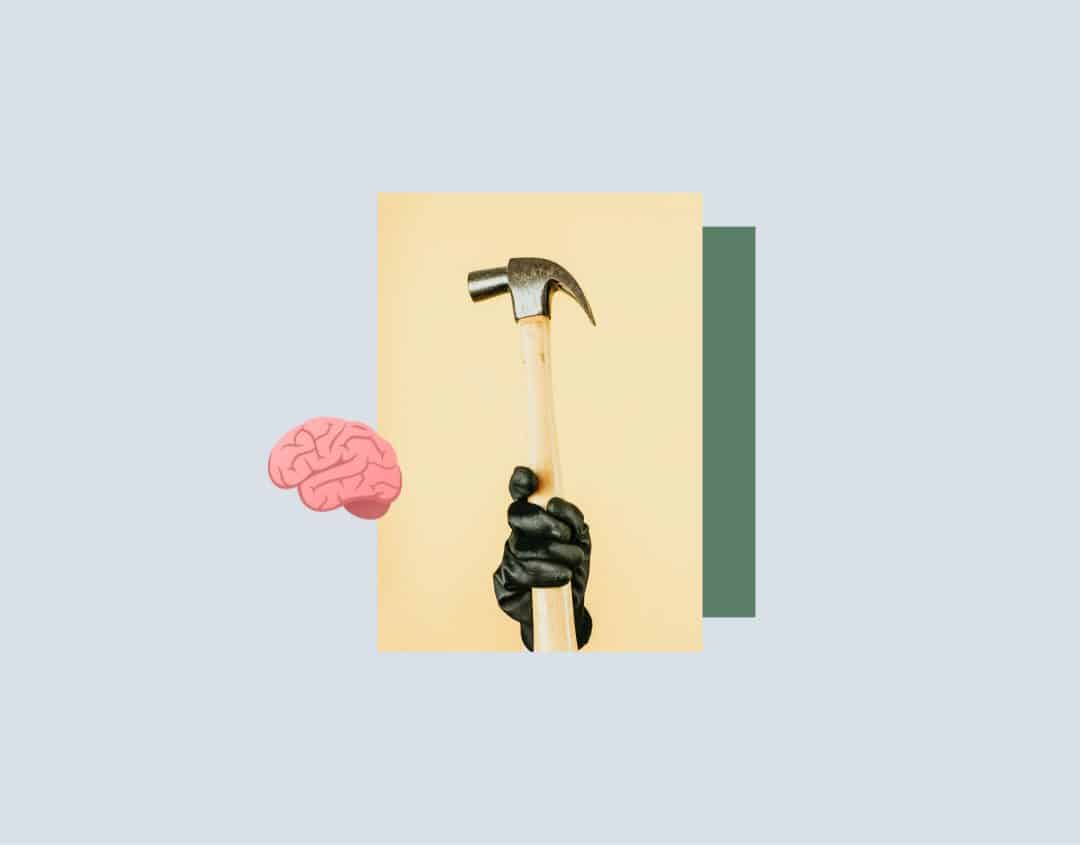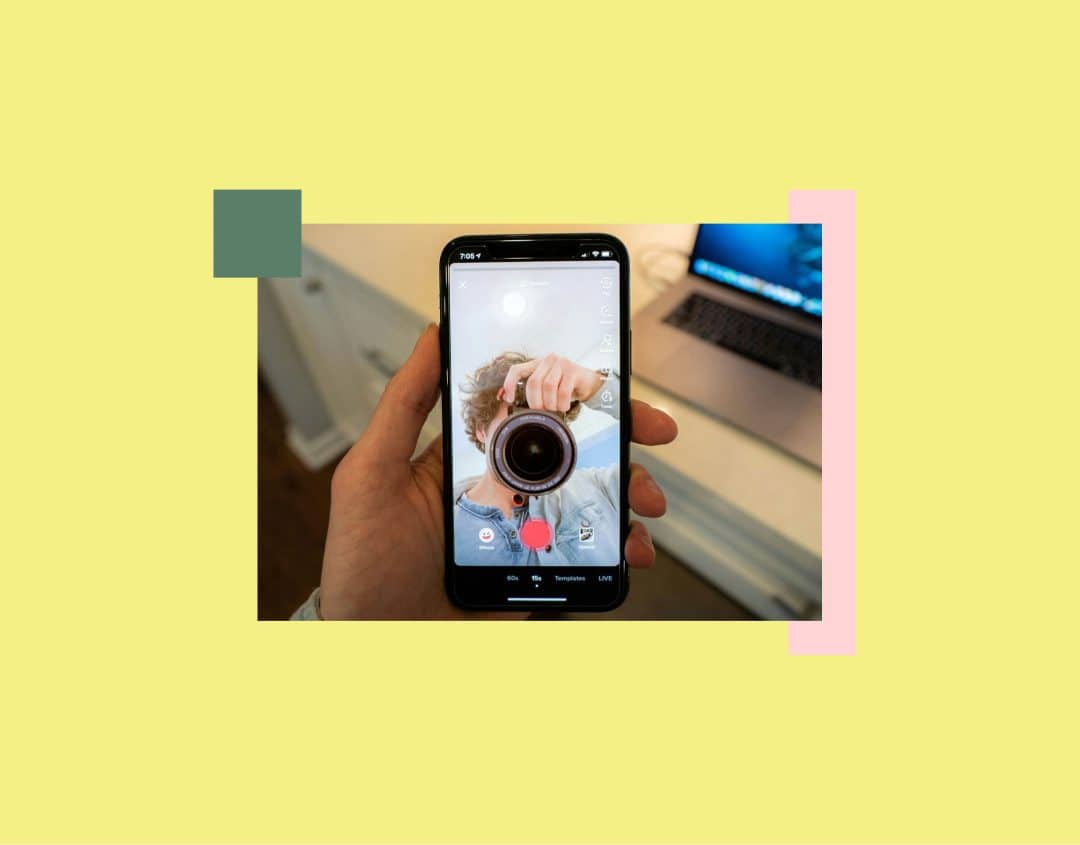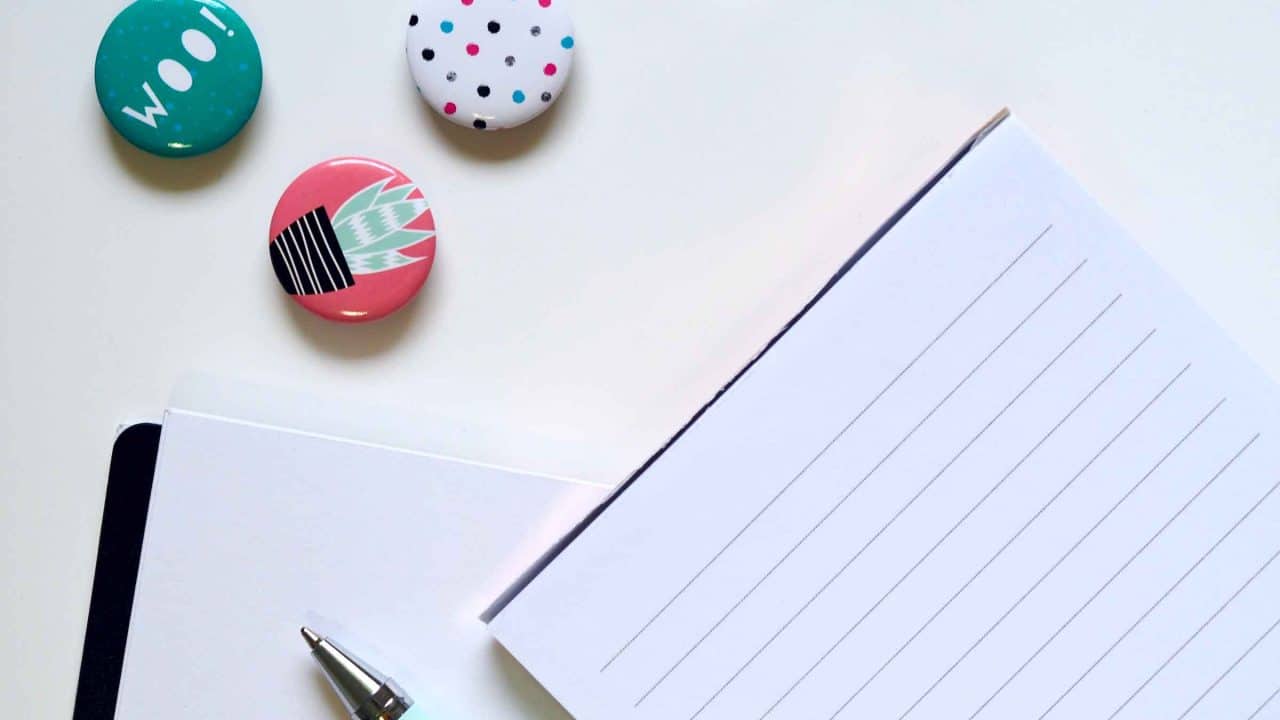
How to Verify Your Profile on Facebook and Instagram
It is common knowledge in social media marketing that a properly completed profile, meaningful photos, and video contribute to a successful appearance on Facebook and Instagram. It is a completely different matter with the ominous blue and grey check marks which can be seen on some accounts. These show that the page has been verified. But the word “verified” is misleading here: oftentimes just proving the authenticity of a profile is not enough to get it verified. On the other hand the checkmark often signifies more than just the company Manfred Müller Milchprodukte GmbH being behind the profile “Manfred Müller Milchprodukte GmbH”.
In this article, we will tell you how a verified profile can increase your reach and when it makes sense to apply for verification. Furthermore, we will show you step-by-step how to apply for a verified badge on Facebook and Instagram.
What is the use of a badge? Advantages of verification
Getting the blue checkmark on Instagram and Facebook is not easy. But what are the advantages of such a verification badge, apart from a bit of pride?
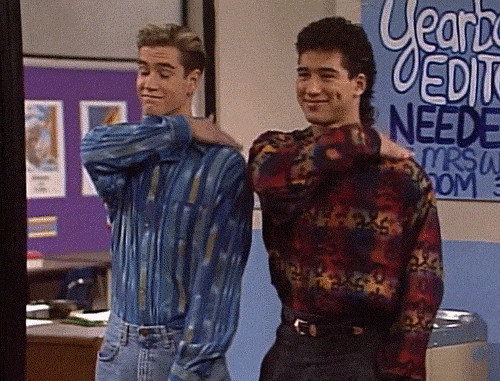
The blue badge is, in fact, more than just a tool to boost your ego:
- It confirms the authenticity of your profile: If someone is looking for your brand or company they can be sure that they have found the right profile once they see the blue badge. This is especially important for profiles which are in danger of being faked.
- It is proof that you are important: A blue banner shows that your brand or company are of public interest. Whatever that means in a single case, it definitely makes your account stand out from the masses.
- It increases your visibility: A central advantage of verification banners is that the accounts that have them will rank higher in the internal search. This holds true for Facebook profiles as well as for the Google ranking. This way verifications will increase reach.
Furthermore, the blue banner on Facebook or Instagram will increase the chances of your profile achieving verified status on other networks as well since you have already successfully proven that your company or brand is legitimate and important.
Intelligent content marketing is the nuts and bolts of social media marketing. This is true for verified profiles as well. In our free eBook “The art of social media content creation” you will learn how to create, plan, and publish content and gain the attention of your followers in the long run.
Your profile must meet these requirements
Important requirements for a verification on Facebook and Instagram
Meta sets the same basic criteria for verification on both platforms. Your profile or account must first comply with the terms of use and community standards. We strongly recommend reading them thoroughly before you start the verification process. After all, you bring your profile to Meta’s attention and risk account suspension if you violate any policy.
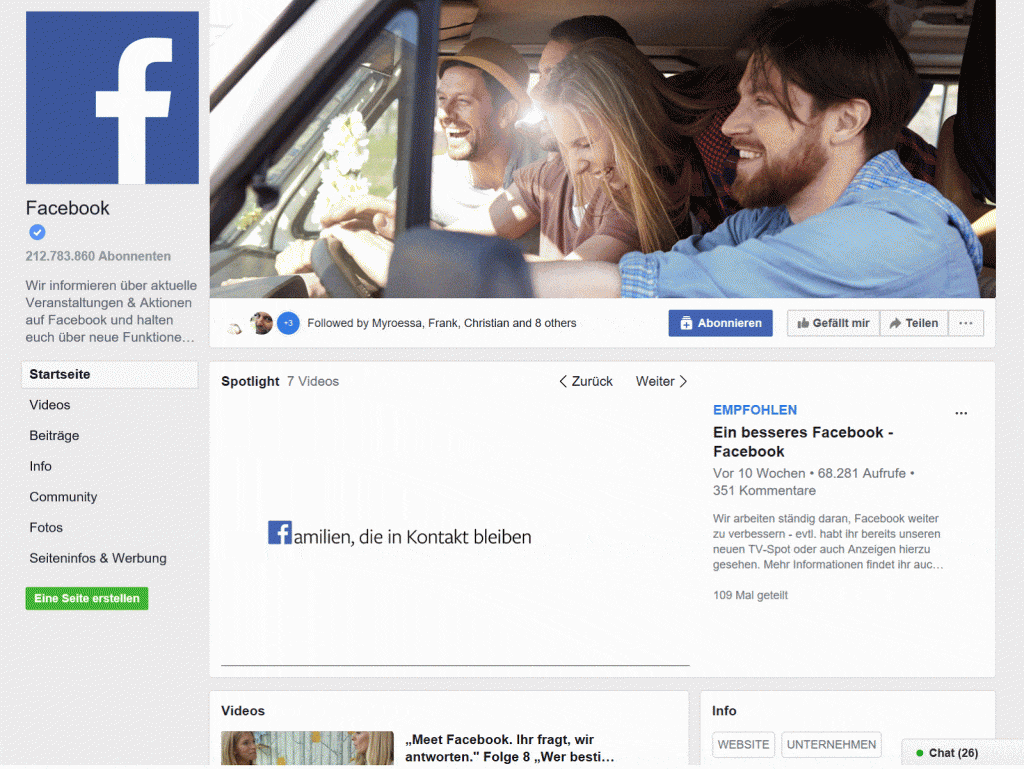
Your account must meet the following criteria for verification:
- Authenticity: you can only request verification for real people, registered companies or organizations. Note that Meta doesn’t verify pages about general interests (e.g., pet memes).
- Completeness: the information in your profile must include at least a bio, a post, and a profile picture. On Facebook, you also need a cover photo and a name that meets the guidelines. In addition, the account must be public. Also note that you are not allowed to put links that invite users to follow you on other platforms.
- Individuality: This criterion means that only one page can be verified per person or company.
- Relevance: Meta bases the relevance of your account on how often people search for your brand. News sources are also consulted for the verification.
This is the official information from Meta. However, the company is not completely forthcoming when it comes to verification. Even if you meet all the criteria, you may still be rejected. Therefore, even hundreds of thousands of followers and regular mentions in the press are no guarantee for verification. However, if your community is only a few hundred people in size, you shouldn’t get your hopes up.
In addition to these official minimum requirements, you can increase your chances of successful verification with a few simple measures:
- Ensure a professional appearance: Whether grammatical errors in your posts, poor quality photos or posts that do not match your brand appearance – remove everything from your profile that could appear unserious. This will pay off even if your application for verification is unsuccessful.
- Make an effort to provide complete information: The more details about your business your Facebook or Instagram account reveals, the easier it will be to verify. However, this is only true if these details are accurate and up to date.
- Link your website: A working link from your Facebook profile to your website and back is a must-have.
- Be honest: Even though it may seem seductively simple – lies have short legs. In the worst case scenario, not only will your verification be rejected, but your account will be banned completely. Therefore, stick to the facts with all the information in your profile.
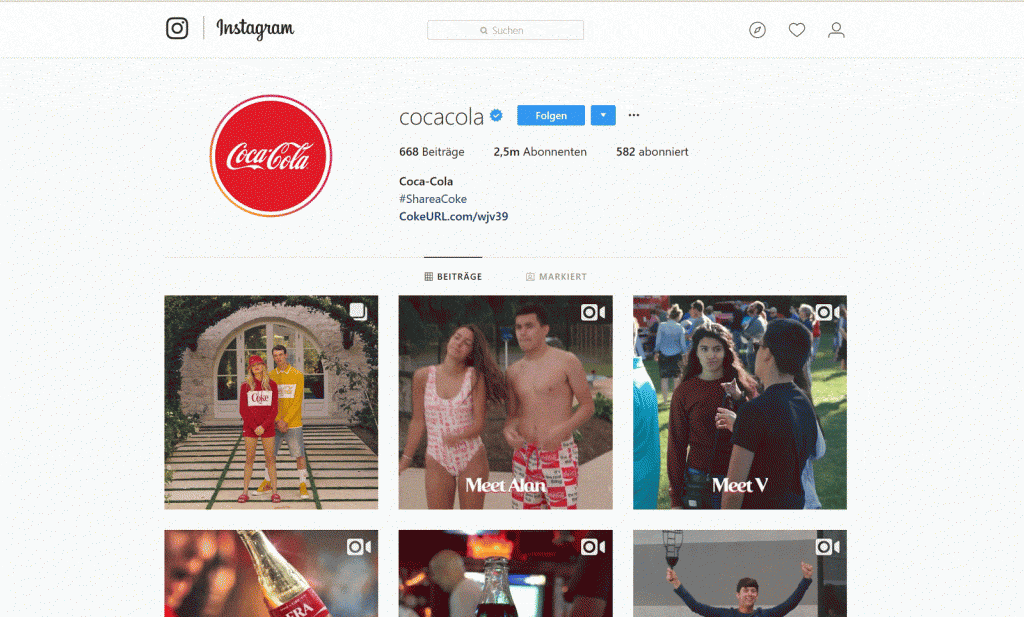
How to apply for a verification – a step-by-step guide
Even if no one can tell you for sure if your company will get the check mark or not, the application itself is easy and only takes a few steps.
You must always apply for verification separately for Facebook and Instagram. Even if your brand already has the blue checkmark on one network, it will not automatically be verified on the other.
How to apply for a Verification on Facebook
Facebook provides a form through which you can request verification. You will be asked to provide some information that demonstrates your authenticity and relevance.
An important point is that you prove your authenticity with a document. For public figures, this is a copy of identification; businesses can use tax documents or utility bills.
Towards the end of the form, there are some optional items:
- Target group
- Also known as
- Collection of links
We strongly recommend to fill these out in detail. Especially for the link collection, you can specify up to five sources that prove your relevance. These can be links to media reports or other social media accounts.
You’ve submitted your verification? Please note that it usually takes a little longer to get a response from Facebook.
Previously, it was possible to request a gray tick next to the blue one. This was easier to obtain, as you only had to verify your company’s phone number. A blue tick is harder to get, but much more powerful.
How to apply for a Verification on Instagram
To apply for a blue banner for your Instagram account, enter your account settings and do the following:
- Click on the menu item “apply for verification”.
- Enter the name of your company.
- Upload a means of identification or in the case of brands a certificate of registration.
- Choose “send”.
Then it is time to wait, sometimes for quite a long time. Instagram usually takes a few weeks for its decision. Should you receive a refusal then it is fortunately not forever. You can try again after 30 days. But you should think twice whether this makes sense or if you should rather wait for a little while longer.
Successful marketing also works without verification
Your application was refused? No need to worry. Profiles without a verification banner also have great chances of expanding their community and encouraging followers to interact. The verification is only the icing on the cake. You always have the opportunity to apply for verification again at a later stage when the awareness for your brand and your follower numbers have skyrocketed.
A basic requirement for successful social media marketing is the right content management tool. Swat.io enables you to manage all your channels centrally with one unified editorial calendar, fast community management, comprehensive social media monitoring, and many more advantages. Start your free trial now!
 Published: 30. October 2018
Published: 30. October 2018  Updated: 22. December 2022
Updated: 22. December 2022